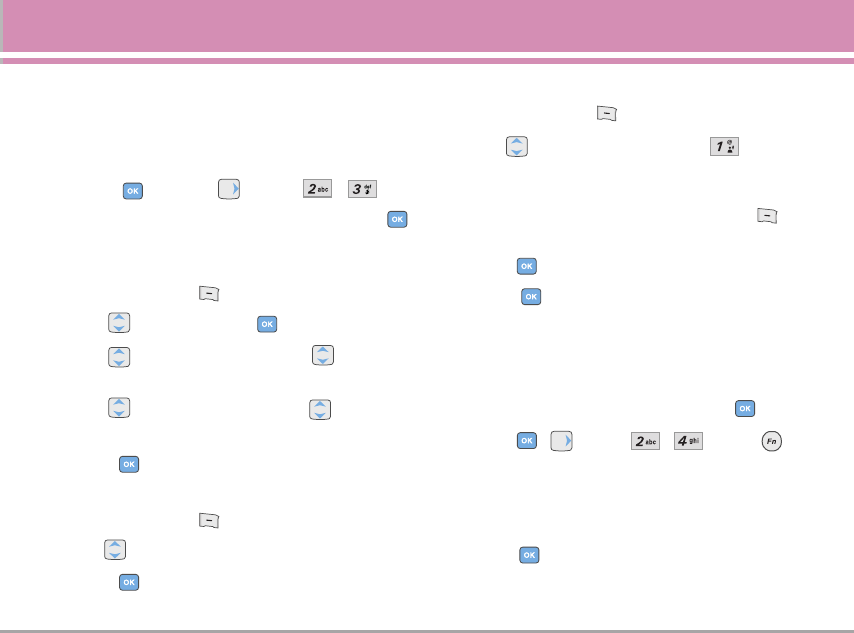
The V 59
2.3 Alarm Clock*
(* Shown only on the inner LCD Screen.)
Allows you to set one of 3 alarms. The current time is displayed
below the alarm time to be set. At the alarm time, Alarm 1 (or 2 or
3, as applicable) will be displayed on the LCD screen and the
alarm will sound.
1. Press [MENU], 2 times, , .
2. Select the alarm you want to edit and press .
[1] Alarm 1 / [2] Alarm 2 / [3] Alarm 3
3. Set the Alarm time.
●
Press Left Soft Key [Set].
●
Use to change the hour .
●
Use to move to minutes, then use to change
the minute.
●
Use to move to am/pm, then use to toggle
between the settings.
●
Press .
4. Set the Repeat occurance.
●
Press Left Soft Key [Set].
●
Use to select Once / Daily / Mon - Fri / Weekends.
●
Press .
5. Set the Ringtone.
●
Press Left Soft Key [Set].
●
Use to select a ringtone or press to
download a new ringtone.
NOTE
When a ringtone is highlighted, press Left Soft Key [Play]
to hear it before selecting it.
●
Press .
6. Press [SAVE] to save the alarm settings.
2.4 Shortcut Key*
(* Shown only on the inner LCD Screen.)
Allows you to set a shortcut to Messaging, Recent Calls,
Contacts, Tools, Settings, Get Tunes & Tones, My PIX, Get
Fun & Games, or Manage Memory using the [MENU].
1. Press , 2 times, , or press
.
2. You can assign shortcuts up to 10. Select the numeric
index to assign using Navigation Key.
3. Press Left Soft Key [Set] to select the shortcut .
4. Press then the menu is stored as shortcut.
The V(E).qxd(1.2)_TTY MODE 2005.11.25 3:53 AM Page 59


















