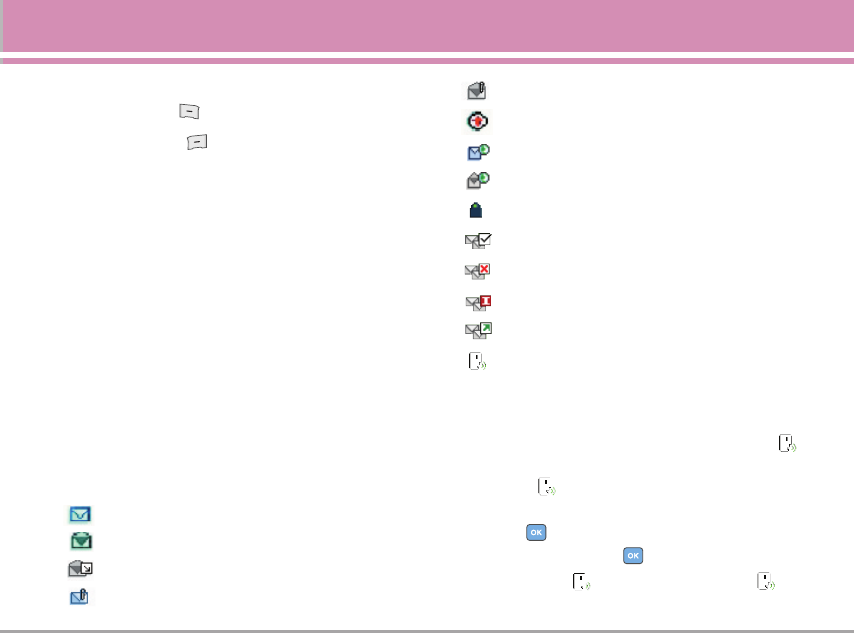
The V 49
Options from here:
●
Left Soft Key [Erase].
●
Right Soft Key [Options].
Reply Replies to the text or picture with the
original message attached.
Forward Forwards a received message to other
destination address(es).
Lock/Unlock Locks or unlocks the selected message.
Locked messages cannot be deleted by
the Erase Inbox and Erase All functions.
Add To Contacts Stores the callback number, e-mail
address, and numbers from the address
included in the received message into
your Contacts.
Message Info Checks the received message
information.
Message Icon Reference
New/Unread TXT Messages
Opened/Read TXT Messages
Downloaded PIX/FLIX Messages
New/Unread PIX/FLIX Notifications
Opened/Read PIX/FLIX Notifications
Priority
New/Unread Browser Messages
Opened/Read Browser Messages
Locked
Multiple Message delivered
Multiple Message failed
Multiple Message incomplete
Multiple Message sent
TTS* playing
* Using Text to Speech (TTS)
Text to speech feature will read your text messages (SMS/EMS),
notes and wireless sync e-mails out loud when you press the
key. The phone will prompt you when this feature is available by
displaying the icon on the screen.
1. For text messages, press Left Soft Key for Message, select Inbox
and press .
2. Select a message and press .
3. Once you see the icon on the screen, press the key to
have the message read out loud.
The V(E).qxd(1.2)_TTY MODE 2005.11.25 5:12 AM Page 49


















