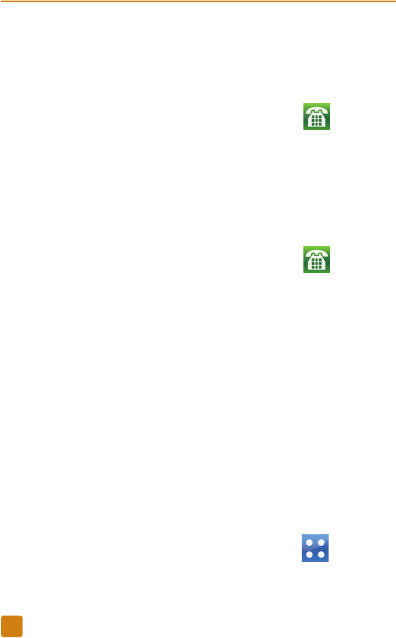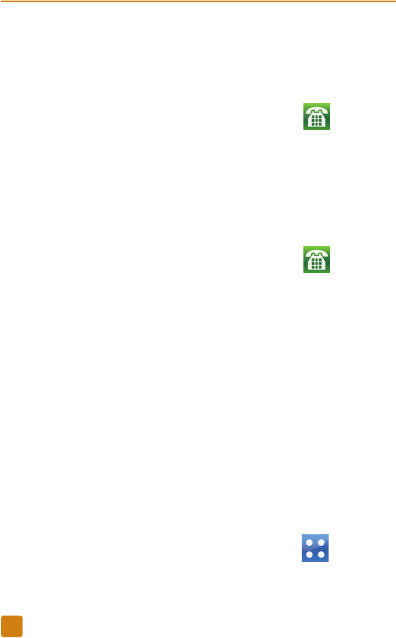
9
VOICEmAIL
Use voicemail
To call and set up voicemail:
1. From the Home screen, tap Dialer
.
2. Touch and hold 1 to call voicemail.
3. Follow the tutorial to set up your
voicemail account.
To reset the voicemail password to the
last four digits of your phone number:
1. From the Home screen, tap Dialer
.
2. Tap #793#.
3. Tap Call.
4. Tap OK.
Use Visual Voicemail
Visual Voicemail allows you to play and
replay messages in any order, save voice
messages to your phone, choose how you
want to respond to messages, share special
audio messages via e-mail, and create
personalized greetings.
To set up Visual Voicemail:
1. From the Home screen, tap Menu
.
2. Tap Voicemail.