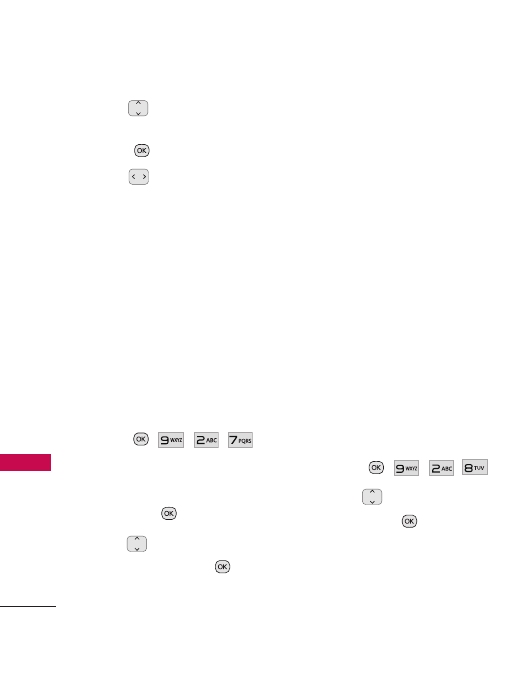
Settings
70
Settings
2. Use to highlight
Main
Screen/ Front Screen
and
press .
3. Use to scroll through
Normal Clock/Analog
Clock/Digital 12
Clock/Digital 24 Clock/
Dual Clock/Calendar/ Off
Options for Front Screen:
Digtal Clock/Minimize.
2.7 Font Settings
Allows you to select the type of
font displayed on the LCD
screen.
1. Press , , , .
2. Highlight
Font Type/ Dial
Font Style/ Dial Font Size
and press .
3. Use to highlight an
option, then press .
Options for Font Type
LG Gothic/ LG Greentea/ LG
Mint/ LG Round/ LG Secret
Options for Dial Font Style
Digital/ Blackboard/
Sketchbook/ Sky/ Basic
Options for Dial Font Size
Normal
/
Large
2.8 Word Prediction
Allows you to activate word
prediction, a function that uses
your past text entries to predict
what your next word will be.
1. Press , , , .
2. Use to highlight
On
/
Off
,
then press .


















