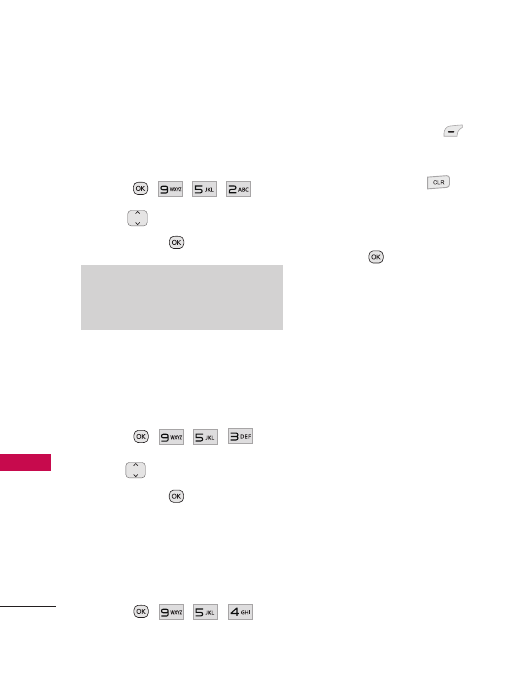
Settings
78
Settings
5.2 Power
Allows you to set the Bluetooth
®
power to On/Off.
1. Press
, , , .
2. Use to highlight
On/ Off
,
then press .
5.3 My Visibility
Allows you to set the visibility of
your Bluetooth
®
function.
1. Press
, , ,
.
2. Use to highlight
On/ Off,
then press .
5.4 My Bluetooth Info
Allows you to view information
regarding the Bluetooth
®
function.
1. Press
, , ,
.
2. To rename your device, press
the Left Soft Key
Rename.
3. Press and hold to delete
the current name, then enter
your desired device name.
4. Press
Save.
6. System
The System menu allows you to
designate specific system
network settings.
6.1 Network
6.1.1 System Select
Allows you to set up the phone
producer’s management
environment. Leave this setting
as the default unless you want to
alter system selection as
instructed by your service
provider.
Note
By default, your device’s Bluetooth
®
functionality is turned off.


















