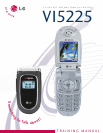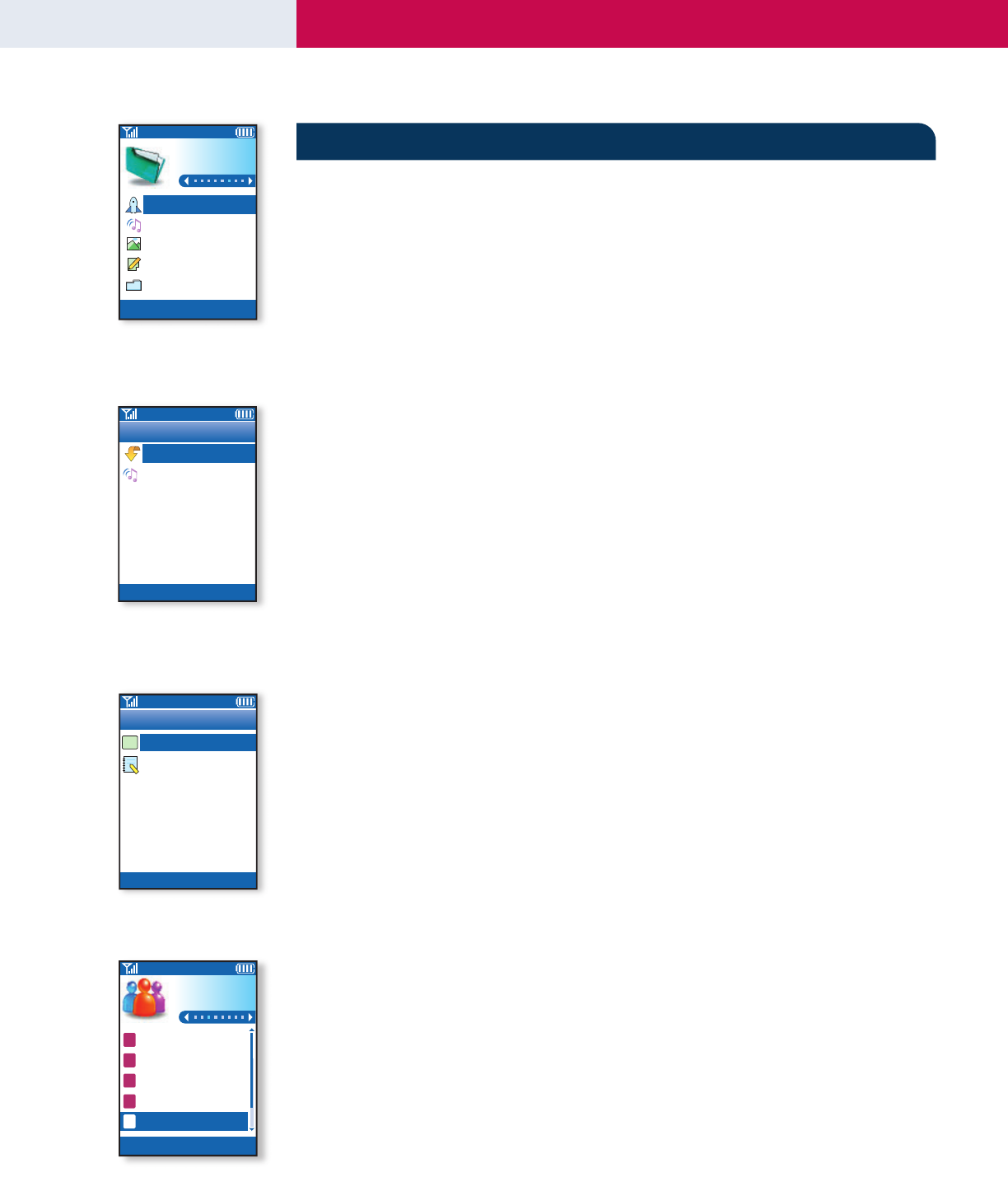
Send Options
Send Message
Enter Addr 1
Enter Msg
To
DOWNLOADING SPRINT PCS VISION
SM
CONTENT
The new PCS phone by LG Model VI-5225 can store up to 1 megabyte of content from Sprint PCS
Vision
SM
.
Downloading New Content from Sprint PCS Vision (Games, Ringers, Screen Savers, etc.)
1. From the Downloads (6) menu, select the desired content classification (Games, Ringers, Screen
Savers, Applications or Other) and press OK.
2. Highlight Get New from the classification menu and press OK to initiate a Web session displaying
Sprint PCS Vision content for the chosen classification.
3. Select the desired content and follow Sprint PCS Vision prompts to complete the purchase and
download (extra fees may apply on some services).
Accessing Downloaded Content
1. From the Downloads (6) menu, select the content classification followed by pressing OK to access
downloaded content.
Shortcut: Press the Downloads Folder icon on the Navigation Key while in standby mode to quickly access
downloaded content.
ACCESSING THE WEB
The new PCS phone by LG Model VI-5225 features Sprint PCS Vision enabled by the Openwave 6.2.2.5
Browser to access the Web and Sprint PCS Vision content.
1. Select Web (5) from the main menu.
2. Press End to exit or end your browsing session.
Shortcut: Press the Web icon on the Navigation Key while in standby mode to quickly access the Web.
MESSAGING
Sending an SMS Message
The ability to send SMS text messages is subject to network service availability.
1. From the Messaging (3) menu, select Send Message (1).
2. Select Enter Addr 1.
3. Highlight Number, Email or Contact and press OK. Enter the number or e-mail address using your
keypad or select a name from your contact list.
4. Nine additional addresses may be entered for a total of ten recipients per message.
5. Select Enter Msg.
6. Enter the message using the keypad and press OK.
7. Press Left Soft Key for Send.
Shortcut: Press the Messaging icon on the Navigation Key while in standby mode to quickly access the
Messaging menu.
Sending an E-mail
Sprint PCS Vision service required.
1. From the Messaging (3) menu, select E-mail (5).
2. Scroll to Compose and press Left Soft Key to select.
3. Follow Sprint PCS Vision prompts.
Downloads
Options
Games
Ringers
Screen Savers
Applications
Other
Get New
Crazy chicken
Ringers
Play Options
Messaging
Options
1 Send Message
2 Inbox
3 Outbox
4 Draft
5 E-mail
VI5225
CONNECTIVITY FEATURES
2