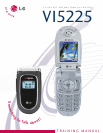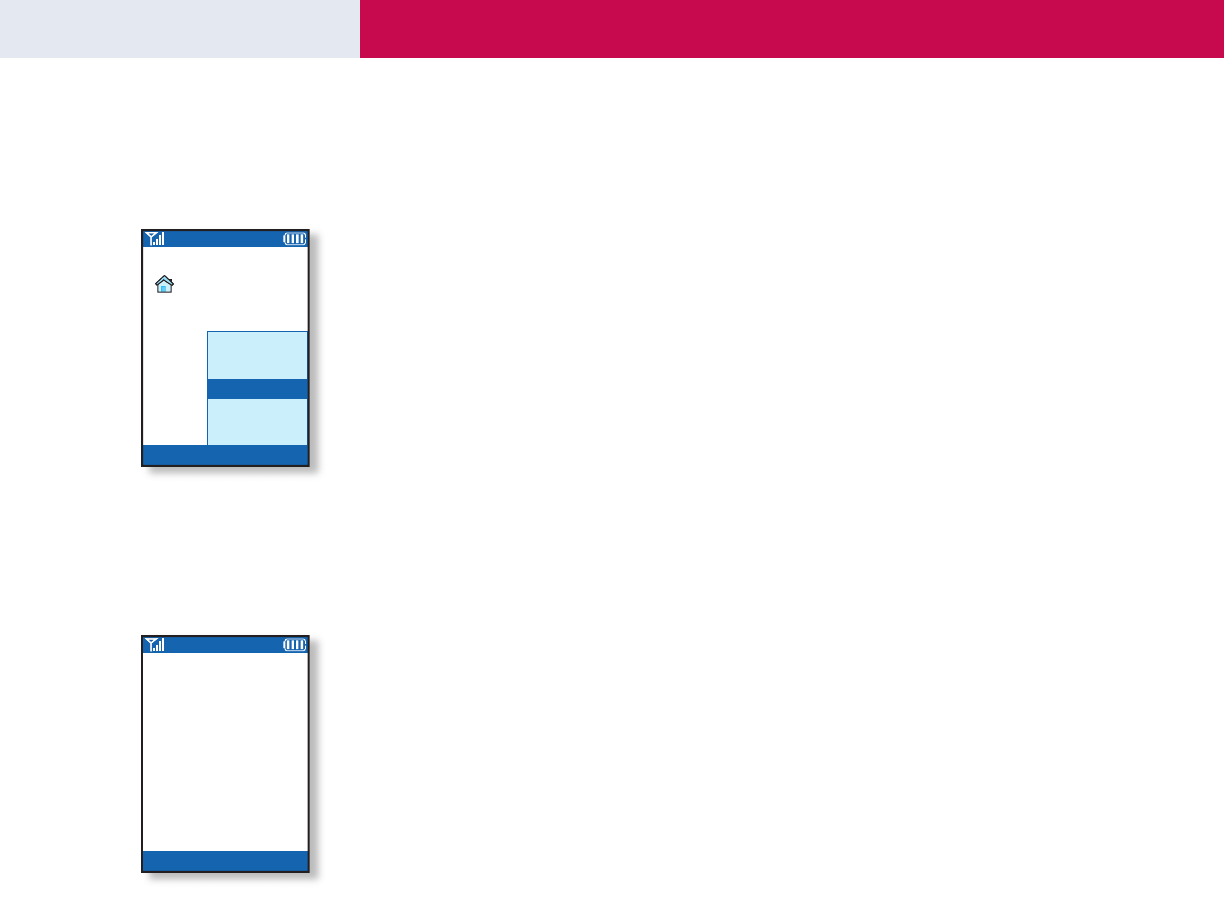
e
Save Options
555-O672
UNIQUE CALL OPTIONS
The Actions menu may be accessed during a call by pressing Right Soft Key for Options.
Monitor
1. Scroll to Monitor On and press OK to amplify the phone’s audio for hands-free listening. While the
Monitor function is enabled, the microphone will be muted.
Warning! Due to higher volume levels, do not place the phone near your ear while the Monitor function
is enabled.
Write Memo
1. Scroll to Write Memo and press OK to write a memo during a call. From the Notepad, you may select
an existing memo or press Left Soft Key for Add to create a new memo.
USING THE BATTERY
The VI-5225 comes with a standard 950 mAh Li-Ion battery.
Installing the Battery
1. Place the battery in the opening at a 45-degree angle with the metal contacts facing inward at the
bottom.
2. Gently press inward on the top of the battery until the latch snaps into place.
Removing the Battery
1. Make sure the power is off to avoid losing any stored numbers or messages.
2. Push the battery release latch up.
3. Remove the battery from the phone at a 45-degree angle.
MAKING A CALL
1. To turn the phone on, press the END button for two seconds.
2. Enter the phone number with the area code if necessary.
3. Use the BACK key to erase incorrect numbers. Press and hold the BACK key to erase all typed
numbers.
4. When the phone number is properly entered, press TALK.
5. Press END to disconnect the call or close the flip.
VI5225
1 3 Way call
2 Search
3 Monitor On
4 Write Memo
5 Menu
Close
Sprint: O:37
Robert Alan
555-3654
6