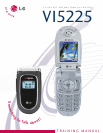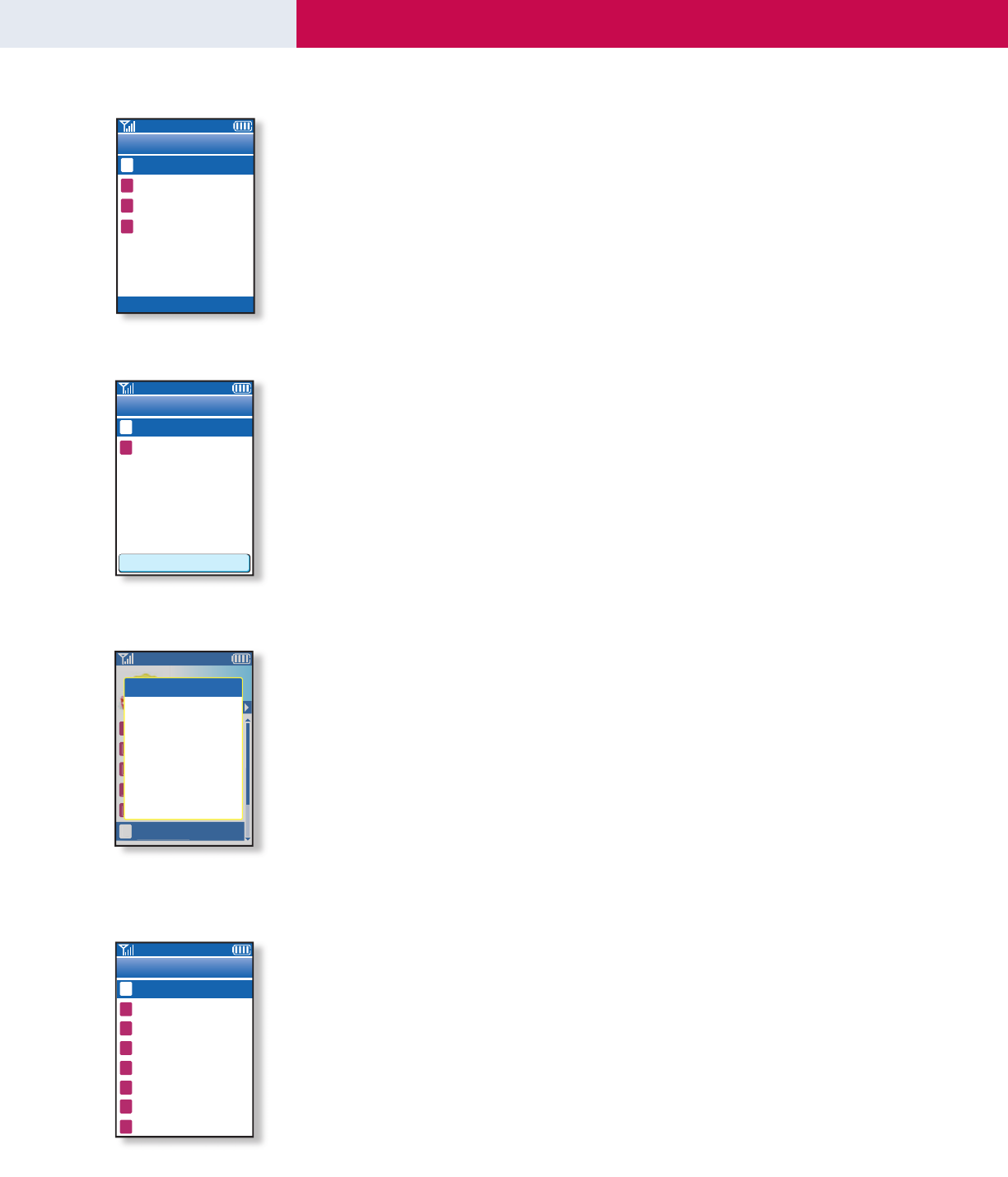
Roaming
1 Set Mode
2 Call Guard
Roaming
1
Di
sp
l
a
y
2
PCS Vision
3
Roamin
g
4
L
oca
ti
o
n
5
Messa
g
in
g
6
Securit
y
Lock Code
Enter
Lock Code
????
Changing the Clock Display
1. From the Settings (7) menu, select Display (2).
2. Select Clock (7).
3. Select Normal (1), Analog (2), Digital (3) or Dual (4). The Dual function displays the local time and
date and the time & date for the any of the more than 50 cities across the globe, selectable in the
World Clock found in the Tools (4) menu.
4. Press Left Soft Key to Save.
OTHER NOTABLE SETTINGS
Setting Your Roaming Preference
1. From the Settings (7) menu, select Roaming (4).
2. Select Set Mode (1).
3. Highlight Sprint Only or Automatic and press OK.
Setting Your Location Preference
GPS/Location based services are not currently available but may be in the future. When this service
becomes available, below is the overview of the feature.
Turning location On will allow the network to detect your position, enabling use of certain network
applications. Turning location Off will conceal your location from everyone except emergency services.
Even when location is turned On, no service may use your location without your expressed permission.
1. From the Settings (7) menu, select Location (5).
2. Highlight either On (1) or Off (2) and press OK.
Setting your Security Preferences
Your lock code is commonly the last four digits of the mobile phone number.
Changing Your Lock Code
1. From the Settings (7) menu, select Security (7).
2. Enter the current lock code.
3. Select Change Lock (2).
4. Enter a new 4-digit lock code.
5. Re-enter the new lock code.
Locking the Handset
Helps protect the phone from unauthorized use. Once the phone is locked, the phone is restricted from
making calls until the lock code is entered. However, the phone will still receive incoming calls and make
emergency calls while in the locked mode. You may store up to ten additional telephone numbers within
the Security menu for use when the phone is locked.
1. From the Security (7) menu, select either Lock or On Power Up and press OK. The On Power Up
function will lock the handset when the phone is power cycled.
Using Airplane Mode
Enabling Airplane Mode will prevent any outgoing and incoming calls, as well as any online access. When
Airplane Mode is enabled, “Phone Off” is displayed on the screen.
1. From the Settings (7) menu, select Airplane Mode (8).
2. Highlight either On or Off and press OK.
Programming the Short Cut Key
1. From the Settings (7) menu, select Setup (9).
2. Select Shortcut (1).
3. Select your most frequently used function from the list provided and press OK.
Shortcut: Pressing the left arrow key of the navigation button while in standby mode will now quickly
access this function.
Save
1 Normal
2 Analog
3 Digital
4 Dual
Clock
1 Call History
2 Phone Book
3 Messaging
4 Tools
5 Web
6 Downloads
7 Settings
8 Planner
Shortcut
VI5225
4