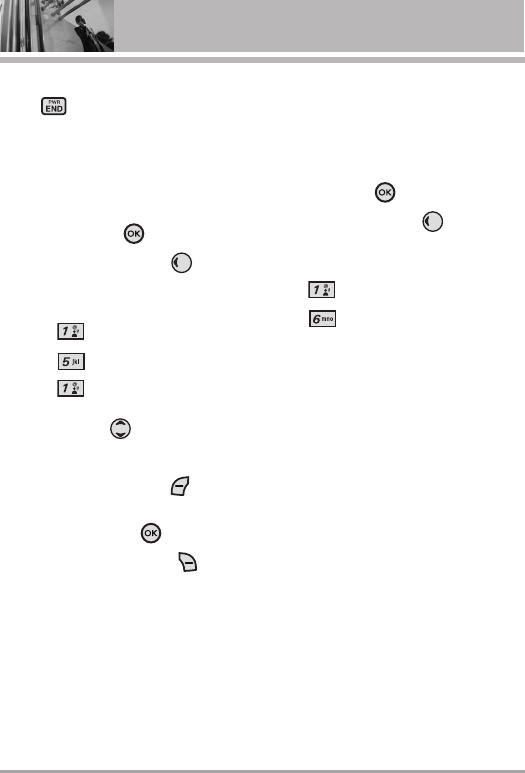
28 VX8350
GET IT NOW
Exit From the Music Player
Press to exit from the Music
Player.
1.5 My Sounds
Allows you to select a desired sound
or record a new sound.
1. Press the OK Key
[MENU]
.
2. Press the Navigation Key
twice to access the
GET IT NOW
menu.
3. Press
Music & Tones
.
4. Press
My Sounds
.
5. Press
Record New
or scroll
and select a sound using the
Navigation Key .
Options from here:
●
Press the Left Soft Key
[Erase]
.
●
Press the OK Key
[PLAY]
.
●
Press the Right Soft Key
[Options]
to scroll to:
Send/ To PIX Place/ Rename/
Move/ Lock/ Erase All/ File Info
1.6 Sync Music
Allows you to synchronize the music
clips from a PC to your phone. Verify
that the transfer was successful on the
confirmation screen.
1. Press the OK Key
[MENU]
.
2. Press the Navigation Key
twice to access the
GET IT NOW
menu.
3. Press
Music & Tones
.
4. Press
Sync Music
.
Sync your music from your PC to
your V CAST Music wireless device
1. Use a USB cable to connect your
phone to your PC.
2. Go to the
Get It Now
menu and
select
Music & Tones
, then select
Sync Music
.
3. Open Windows Media™ Player 10
or higher on your PC and select the
Sync
tab.
4. Select
Edit Playlist
and select the
songs from your library that you
want to sync.
5. In Windows Media
™
Player 10 or
higher, select
V CAST Mobile
Phone
–
Removable Storage
Card
unless no memory card is
VX8350_Eng_New.qxd 7/10/07 11:35 AM Page 28


















