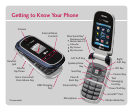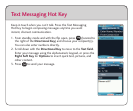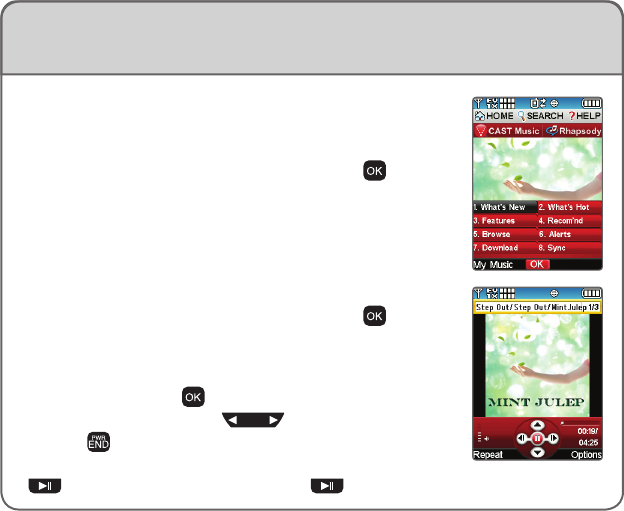
Getting Music/Playing Music
Rock out to your favorite tunes with the VX8360’s music player.
Download songs and play them anywhere!
V CAST Music with Rhapsody
®
1. From standby mode and with the ip open, press and
then scroll to the Media Center menu.
2. Select Music & Tones (1), and then choose V CAST Music l
Rhapsody (1).
3. Browse the music catalog and download songs right to
your phone.
Playing Music
1. From standby mode and with the ip open, press
and
then scroll to the Media Center menu.
2. Select Music & Tones (1), and then choose My Music (4).
3. The VX8360 will automatically organize your music. With a
song selected, press
to begin playing it.
4. Use the side Volume Keys
to adjust the volume.
5. Press
to exit the music player.
Note: You can also play music with the ip closed. Press and hold
once to access the music player. Press again to begin playing music.
microSD
™
Port
Right
Soft Key
OK Key