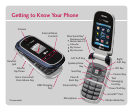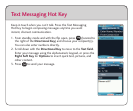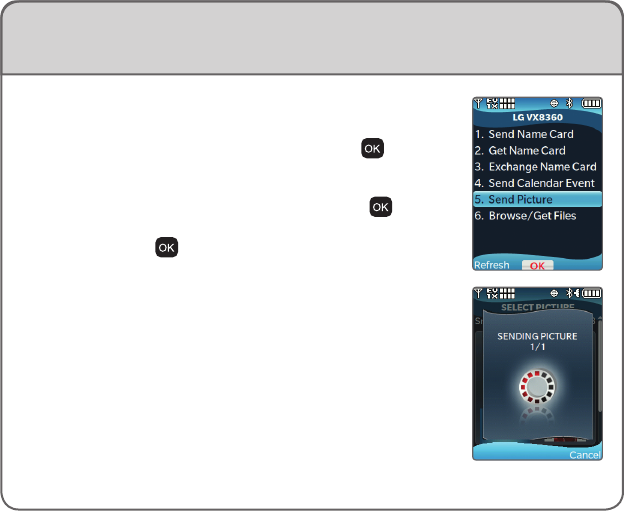
Sending Pictures via Bluetooth
Why not share the pictures you’ve taken with others? Pair with
another Bluetooth-enabled phone and send photos in a ash!
1. From standby mode and with the ip open, press
and then
scroll to the Settings & Tools menu.
2. Select Bluetooth Menu (3), and then select the Bluetooth
device you wish to send the picture to by pressing
.
3. Select Send Picture (5), and then mark the pictures to be
sent by pressing
.
4. When you’re nished, press the Left Soft Key for Done.