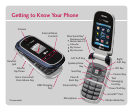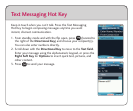Taking a Picture/Recording a Video
Don’t miss out on the perfect shot! You’ll always be ready to
record any moment with the VX8360’s 1.3 megapixel camera
and camcorder.
1. To activate camera mode: From standby mode and with the
ip open, press the side Camera Key
.
To activate video mode: From standby mode and with the ip
open, press and hold for 2 seconds.
2. Press left or right on the Directional Key to zoom. Press up
or down to adjust the brightness. Press the Right Soft Key
to access additional camera/video options.
3. Press
to take a photo or start/stop recording.
4. Press the Left Soft Key to save the picture/video, or press
to send it.
*Camera setting of 1280x960 pixels does not support zoom function.
Note: To take a self-portrait with the ip closed, press and hold
. Press again to take a picture, or press and hold
once more to activate video mode.