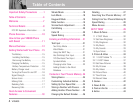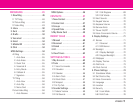VX9400 11
Your VX9400 phone has a swivel LCD.
This versatile design allows you to use
certain device features while the LCD is
down, then swivel the LCD up to the
landscape position to reveal the phone's
numeric keypad for full use of the phone's
functions and features.
NNOOTTEE
Keyguard is only activated when
the swivel is down. Press
to unlock the Keyguard feature.
1
4
5
6
7
2
3
How to Use your VX9400 Phone with Swivel
1. Side Camera Key
Use for quick access to Camera
function.
2. Speakerphone Key Use to set the Speakerphone
Mode.
3. microSD
TM
Memory Card Slot
Accommodates optional
microSD memory cards, supports up to 2GB.
4. Side Keys Use to adjust the ringer volume in standby
mode and the earpiece volume during a call.
5. Voice Commands Key Use for quick access to Voice
Commands.
6. Earjack
7. Charger Port Connects the phone to the battery
charger or other available accessories.