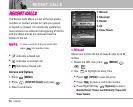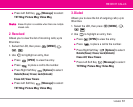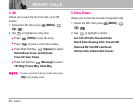VX9400 65
SETTINGS & TOOLS
2.1.3 Go to <Menu>
The "Go to" command quickly accesses some of
the phone's menus directly (for example, "Go to
Bluetooth Menu"), then provides additional prompts
of options.
2.1.4 Check <Item>
The "Check" command allows you to check out a
wide range of items from messages, missed calls,
and Voicemail to phone status, signal strength and
volume levels. For example, "Check phone status"
prompts the phone to tell you your battery strength,
signal strength, and more.
2.1.5 Lookup <Name>
The "Lookup" command allows you to find
information in your Contacts (for example, "Lookup
John") and manage that information as well.
Additional prompts within the Lookup command are:
Read out/ Create New/ Erase/ Modify
2.1.6 My Account
The "My Account" command provides you with
direct access to your Verizon Wireless account
information.
2.1.7 Help
Provides a general guideline to using Voice
Commands.
2.2 Calculator
Allows you to perform simple mathematical
calculations. You can enter numbers up to the
eighth decimal place.
1. Swivel the LCD, then press [MENU],
2 times, , , .
2. Enter the numbers and use Navigation Keys to
put +,-, ÷‚ or x.
3. Press Right Soft Key [Operator] to add
parenthesis or power.
4. Use Left Soft Key [Clear] to correct
numbers and characters in your calculation.
5. Press to get the calculation result.