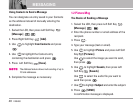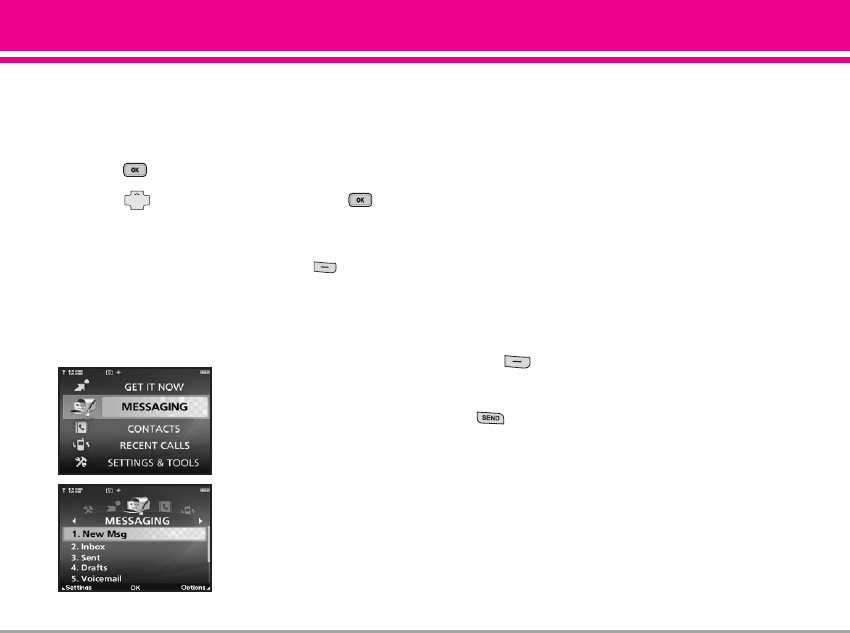
VX9400 45
MESSAGING
MMEESSSSAAGGIINNGG
Access and Options
1. Press [MENU].
2. Press [MESSAGING], then press .
3. Select a sub-menu.
SShhoorrttccuutt
Pressing Left Soft Key is a hot key
to MESSAGING.
●
In the Messaging Menu, Left Soft Key is a hot key to
your message setting.
1. New Msg: Sends a text
message, picture
message, and video
message.
2. Inbox: Shows the list of
received messages.
3. Sent: Shows the list of
sent messages.
4. Drafts: Shows the list of
draft messages.
5. Voicemail: Shows the number of messages in
Voicemail box.
6. Email
7. Mobile IM: Instant message your friends with
MSN
®
Messenger, Yahoo
®
Messenger and AOL
®
Messenger.
8. Chat:
Chat with Internet Messenger users.
Text messages, Picture messages, Video messages,
Email messages, and Voicemail box become
available as soon as the phone is powered on.
●
Check types of messages by pressing the message
key .
●
Make a call to the callback number by pressing
during a message check.
The phone can store up to 386 messages (For
example, 1 voice message, 50 inbox text
messages- including Browser messages, 100 inbox
picture messages, 100 inbox picture notification
messages, 50 sent text messages, 50 sent picture
messages, 15 draft text messages, 20 draft
picture/video messages).