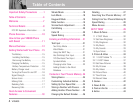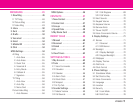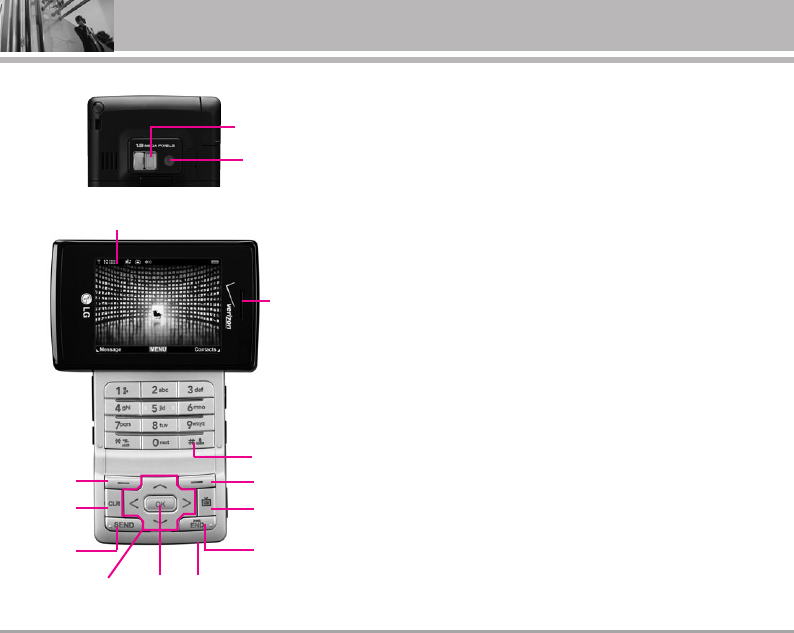
10 VX9400
Phone Overview
1. Earpiece
2. Left Soft Key Use to display Message menu.
3. CLR Key
Deletes single spaces or characters with a quick press,
but press and hold to delete each word. Also backs out of menus,
one level at a time.
4. SEND Key Use to place or answer calls.
5. Navigation Keys
Use to move up, down, right, or left within
menu selections and for quick access to Get It Now, Scheduler,
Picture & Video, and Mobile Web by default (Use Settings menu
to assign other menus as your shortcut).
6. OK Key
Use to accept entered or highlighted information.
7. Microphone Lets callers hear you.
8. END/PWR Key Use to turn the power on/off and to end a call.
Also use to return to standby mode.
9. Mobile TV Key Use for quick access to V CAST Mobile TV.
10. Right Soft Key Use for quick access to Contacts.
11.
# Key (SPACE Key) Use to lock the phone (from standby mode press
and hold for about 3 seconds).
12. LCD Screen Displays messages and indicator icons.
13. Camera Lens
14. Flash
1
10
11
9
8
567
13
14
12
2
3
4