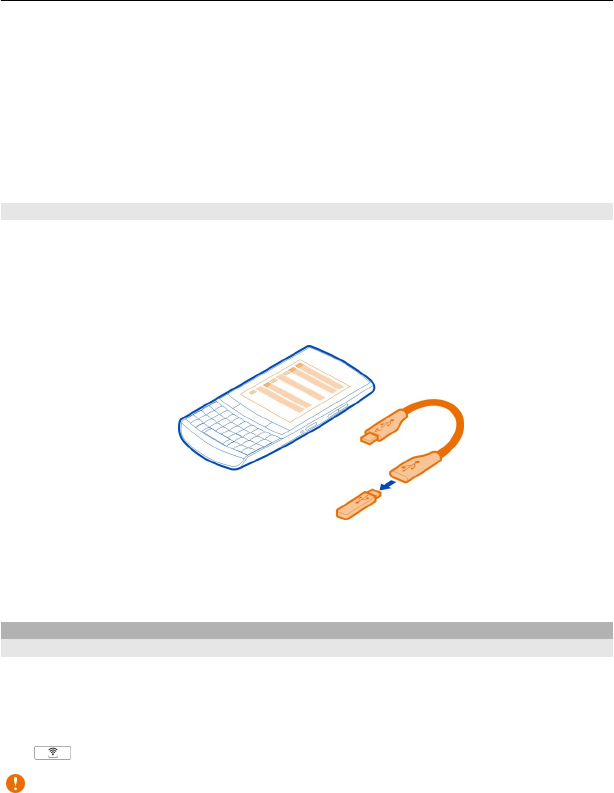
Media transfer — Nokia Suite is not installed on your computer. If you want to
connect your phone to a home entertainment system or printer, use this mode.
Mass storage — Nokia Suite is not installed on your computer. The phone is
displayed as a portable device on your computer. Make sure a memory card is
inserted. If you want to connect your phone to other devices, such as a home or car
stereo, use this mode.
3 To copy the content, use the file manager of the computer.
To copy your contacts, music files, videos, or pictures, use Nokia Suite.
Copy a picture or other content between your phone and a USB memory stick
You can copy pictures from your phone to a compatible USB memory stick. Use this to
create backups of pictures that you take when travelling.
1 Connect a compatible USB OTG adapter cable to the micro-USB connector of your
phone.
2 Connect a memory stick to the USB OTG adapter cable.
3 Select Menu > Apps > Gallery, and select and hold a file or folder.
4 Select if you want to copy or move the file or folder.
5 Select the target folder.
Connect to a WLAN
About WLAN connections
Select Menu > Settings > Connectivity > WLAN.
Connect to a wireless local area network (WLAN) and manage your WLAN connections.
Tip: To quickly access the WLAN settings, on the home screen, press and hold the WLAN
key
.
Important: Use encryption to increase the security of your WLAN connection. Using
encryption reduces the risk of others accessing your data.
Connectivity 25


















