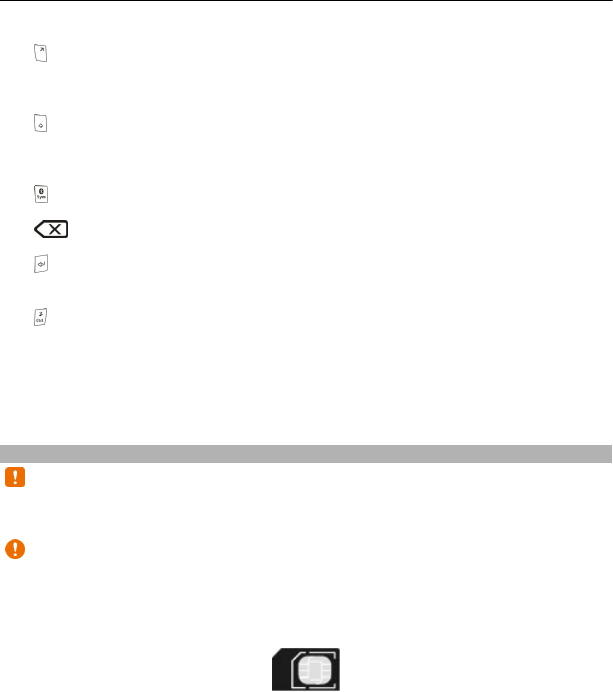
1 Function key. To insert special characters printed at the top of keys, press the
function key, and then press the corresponding key. To enter several special
characters in a row, press the function key twice. To return to normal mode, press
the function key.
2
Shift key. To switch between the upper and lower case modes, press the shift key
twice. To enter a single upper case letter in lower case mode, or a single lower case
letter in upper case mode, press the shift key, and then press the desired alphabet
key.
3
Sym key. To insert special characters not shown on the keyboard, press the sym
key, and select the desired character.
4
Backspace key. To delete a character, press the backspace key. To delete several
characters, press and hold the backspace key.
5
Enter key. To move the cursor to the next row or text input field, press the enter
key. Additional functions are based on the current context. For example, in the web
address field of the web browser, the enter key acts as the Go icon.
6
Ctrl key
Insert a variation of a letter
You can insert, for example, letters with accents. To insert á, press and hold the sym
key, and then press A repeatedly, until the desired letter is displayed. The order and
availability of letters depends on the selected writing language.
Insert a SIM card and battery
Note: Switch the device off and disconnect the charger and any other device before
removing any covers. Avoid touching electronic components while changing any covers.
Always store and use the device with any covers attached.
Important: Do not use a mini-UICC SIM card, also known as a micro-SIM card, a micro-
SIM card with an adapter, or a SIM card that has a mini-UICC cutout (see figure) in this
device. A micro SIM card is smaller than the standard SIM card. This device does not
support the use of micro-SIM cards and use of incompatible SIM cards may damage the
card or the device, and may corrupt data stored on the card.
This phone is intended for use with a BP-3L battery. Always use original Nokia batteries.
The SIM card and its contacts can be easily damaged by scratches or bending, so be
careful when handling, inserting, or removing the card.
1 Switch the phone off.
6Get started


















