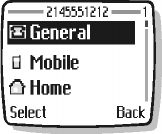
[ 39 ]
The phone book
• ADD A SECOND NUMBER TO
A NAME
There are several ways to add a number to an
existing name in the phone book. Once you
choose to add a number, you can select one of
the following
number type locations
in which
to store the second number:
General
,
Mobile
,
Home
,
Work
, or
Fax
.
From the phone book
1
Press
Contacts
, scroll to
Add number
, and press
Select
.
2
Scroll to the name to which you want to add the number and press
Add
.
3
Scroll to the type of number you are adding (
General
,
Mobile
,
Home
,
Work or Fax
), and press
Select
.
4
Enter the number and press
OK
.
From the start screen
1
Enter the phone number using the keypad.
2
Press
Options
.
3
Scroll to
Add to contact
and press
Select
.
4
Scroll to the name to which you want to add the number and press
Add
.
5
Scroll to the desired number type and press
Select
.
By retrieving the name
1
Retrieve the name to which you would like to add a second number.
2
Press
Details
, then press
Options
.
3
Scroll to
Add number
, then press
Select
.
4
Scroll to the desired number type and press
Select
.
5
Enter the number and press
OK
.


















