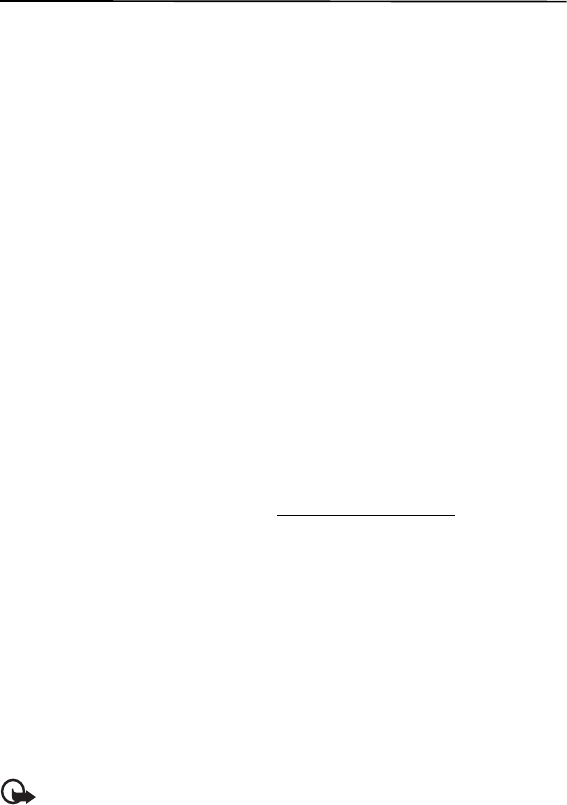
8
General information
■ Overview of functions
Your phone provides many functions that are practical for daily use, such as text
and multimedia messaging, calendar, clock, alarm clock, music player, and built-in
camera. Your phone also supports the following functions:
• Plug and play online service to get the configuration settings. See "Plug and
play service," p. 13 and "Configuration settings service," p. 8.
• Active standby. See "Active standby," p. 17.
• Audio messaging. See "Nokia Xpress audio messaging," p. 26.
• Instant messaging. See "Instant messaging," p. 29.
• E-mail application. See "E-mail application," p. 27.
• Enhanced voice dialing. See "Enhanced voice dialing," p. 21 and "Voice
commands," p. 40.
• Java 2 Platform, Micro Edition (J2ME
TM
). See "Applications," p. 56.
■
Configuration settings service
To use some of the network services, such as mobile Internet services, MMS, Nokia
Xpress audio messaging, or remote Internet server synchronization, your phone needs
the correct configuration settings. For more information on availability, contact
your network operator, service provider, nearest authorized Nokia dealer, or visit
the support area on the Nokia Web site, www.nokia.com/support
.
When you have received the settings as a configuration message, and the settings
are not automatically saved and activated, Configuration sett. received is displayed.
To save the settings, select Show > Save. If required, enter the PIN code supplied
by the service provider.
To discard the received settings, select Exit or Show > Discard.
■
Download content
You may be able to download new content (for example, themes) to the phone
(network service).
For the availability of different services and pricing, contact your service provider.
Important: Use only services that you trust and that offer adequate security and
protection against harmful software.


















