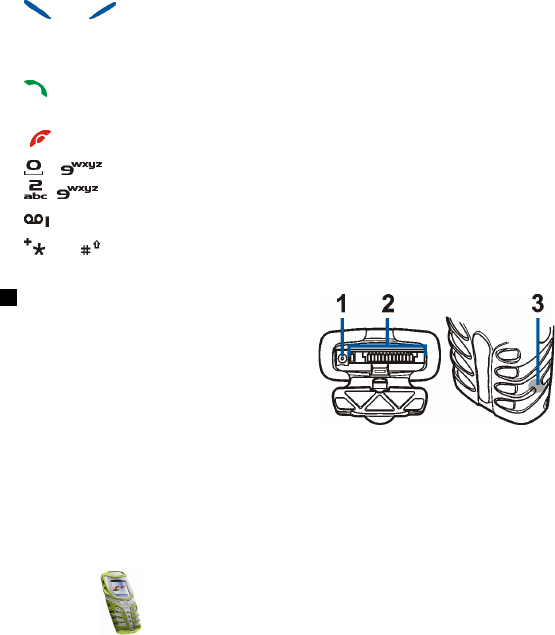
Copyright © 2003 Nokia. All rights reserved.
20
4. Selection keys
and
Perform the function indicated by the text immediately above them, for
example, Menu and Names in standby mode.
5. dials a phone number, and answers a call. In standby mode it shows the list
of most recently called numbers.
6. ends an active call. Exits from any function.
7. - enter numbers and characters.
- can be used for speed dialling predefined phone numbers.
dials the voice mailbox number
and are used for various purposes in different functions.
Connectors
1. Charger connector
2. Pop-Port
TM
connector for headsets and
the data cable, for example.
3. Infrared (IR) port
The bottom connectors are protected with
a rubber flap. Keep the rubber flap closed if there are no accessories connected.
Never use the rubber flap for carrying your phone.


















