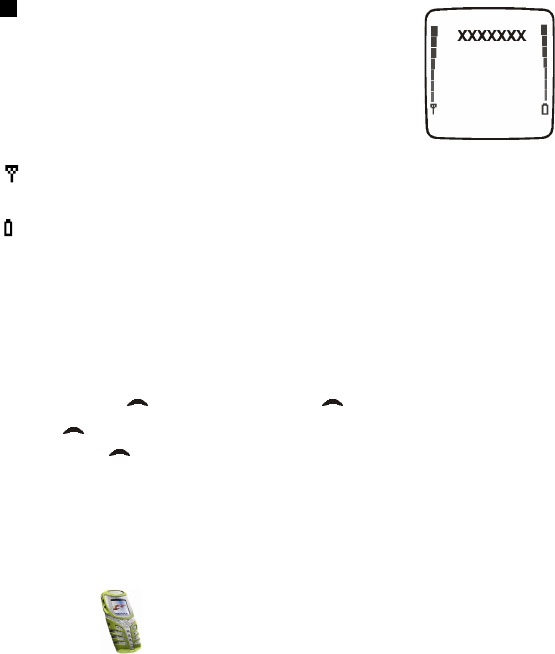
Your phone
21
Copyright
© 2003 Nokia. All rights reserved.
Standby mode
The indicators below are shown when the phone is ready
for use, with no characters entered. This screen is called
standby mode.
XXXX Indicates in which cellular network the phone is
currently used.
Shows the signal strength of the cellular network at your current location.
The higher the bar, the stronger the signal.
Shows the battery charge level. The higher the bar, the more power in the
battery.
Flashlight
There is a flashlight in your phone. You can activate it in standby mode when the
keypad is not locked.
To activate the flashlight
• press and hold . To switch it off, release .
• press twice quickly. The flashlight is now continuously on. To switch it off
again, press once.


















