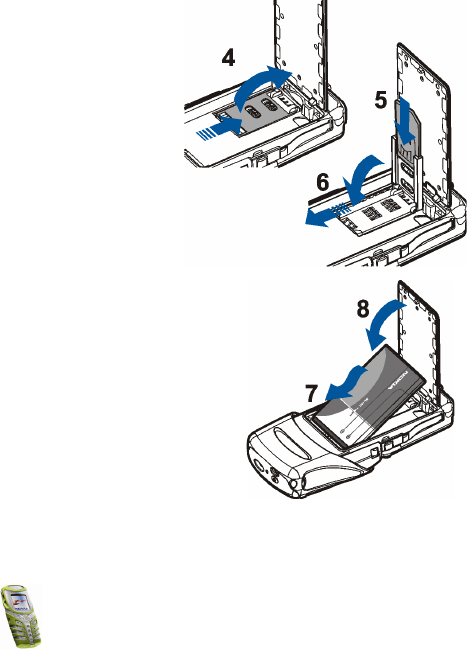
Getting started
25
Copyright
© 2003 Nokia. All rights reserved.
4. Release the SIM card holder by
pulling it downwards.
5. Insert your SIM card into the SIM
card holder and ensure that the
bevelled corner is on the top left
and the golden contact area is
facing downwards.
6. Close the SIM card holder.
7. Replace the battery.
8. Attach the battery cover back on.
9. Slide the bottom shell back on until it locks
into its place. See the step 5 in Changing
the shells for reference.


















