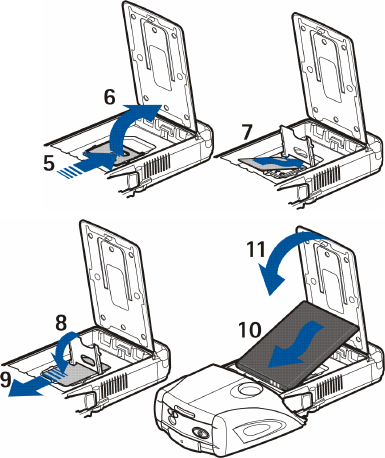
23Copyright © 2005 Nokia. All rights reserved.
Ensure that the beveled
corner of the SIM card is on
the left, and the golden
contact area is facing down
(7).
Close the cover of the
SIM card holder (8).
Slide the cover of the
SIM card holder
toward the top end of
the phone until it locks
into place (9). Position
the battery with the
contacts aligned to
the golden contacts on
the phone. Insert the
battery into the
battery slot, contact end first (10). Close the battery flap (11).


















