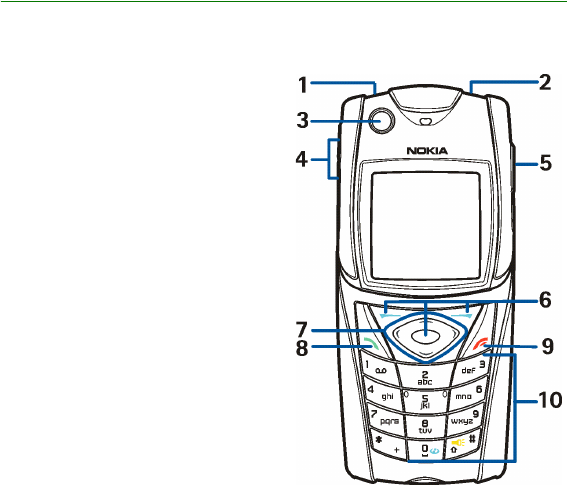
27Copyright © 2005 Nokia. All rights reserved.
2. Your phone
■ Keys and parts
• Flashlight (1). To activate it, press
and hold # in the standby mode.
• Power key to turn the phone on and
off (2)
• Bubble level to level the phone while
using the compass, and standby
light (3)
• Volume keys to adjust the volume of
the earpiece, loudspeaker, or
headset when connected to the
phone (4)
• Push to talk (PTT) key (5)
• Left selection key, middle selection
key and right selection key (6). The
function of these keys depends on
the guiding texts shown above the
keys in the display.
• 4-way scroll key (7) to scroll through
the menu, for example, or to move the cursor when writing text (7)


















