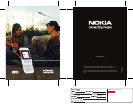Contents
4
Contents
For your safety.......................... 7
General information.............. 10
Access codes......................................... 10
Security code.................................... 10
PIN codes........................................... 10
PUK codes.......................................... 10
Restriction password...................... 10
Configuration settings service........ 10
Download content.............................. 11
1. Get started....................... 12
Install SIM card and battery............ 12
Insert a microSD card........................ 13
Remove the microSD card ............... 13
Charge the battery.............................. 14
Open the slide phone......................... 14
Switch the phone on and off........... 14
Set the time and date.................... 14
Plug and play service...................... 14
Antenna................................................. 15
Headset.................................................. 15
Audio adaptor................................... 15
Phone strap........................................... 15
2. Your phone...................... 16
Keys and parts...................................... 16
Standby mode...................................... 17
Display................................................ 17
Active standby.................................. 17
Indicators........................................... 18
Flight mode........................................... 19
Keypad lock (keyguard)..................... 19
Functions without a SIM card......... 19
3. Call functions.................. 20
Make a call........................................... 20
1-touch dialing................................ 20
Enhanced voice dialing.................. 20
Answer or decline a call.................... 21
Call waiting....................................... 21
Options during a call.......................... 21
4. Write text ........................ 22
Traditional text input......................... 22
Predictive text input.......................... 22
5. Navigate the menus........ 23
6. Messaging........................ 24
Text message........................................ 24
Write and send a message............ 24
Read and reply to a message....... 24
Multimedia message.......................... 25
Write and send a multimedia
message.............................................. 25
Write and send a multimedia
plus message..................................... 25
Message sending............................. 26
Read and reply to a message....... 26
Postcards............................................... 26
Flash messages.................................... 27
Write a message.............................. 27
Receive a message.......................... 27
Nokia Xpress audio messaging........ 27
Create a message............................ 27
Listen to a message........................ 27
Memory full.......................................... 28
Folders.................................................... 28
E-mail application.............................. 28
Settings wizard................................ 29
Write and send an e-mail............. 29
Download e-mail............................. 29
Read and reply to e-mail............... 30
E-mail folders................................... 30
Spam filter......................................... 30
Instant messaging............................... 30
Access................................................. 31