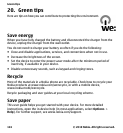Q: Why do images look smudgy?
A: Ensure that the camera lens protection windows are clean.
Q: Why do missing, discoloured, or bright dots appear on the screen
every time I switch on my device?
A: This is a characteristic of this type of display. Some displays may contain pixels
or dots that remain on or off. This is normal, not a fault.
Q: Why can’t I find my friend’s device while using Bluetooth
connectivity?
A: Check that both devices are compatible, have activated Bluetooth connectivity,
and are not in hidden mode. Check also that the distance between the two devices
is not over 10 metres (33 feet) and that there are no walls or other obstructions
between the devices.
Q: Why can’t I end a Bluetooth connection?
A: If another device is connected to your device, you can end the connection from
the other device or deactivate Bluetooth connectivity in your device. Select Menu >
Settings and Connectivity > Bluetooth > Bluetooth > Off.
Q: What do I do if the memory is full?
A: Delete items from the memory. If Not enough memory to perform operation.
Delete some data first. or Memory low. Delete some data from phone
memory. is displayed when you are deleting several items at the same time, delete
items one by one, beginning with the smallest items.
Q: Why can’t I select a contact for my message?
A: The contact card does not have a phone number, address, or e-mail address. Select
Menu > Contacts and the relevant contact, and edit the contact card.
Q: How can I end the data connection when the device starts a data
connection again and again?
A: The device may be trying to retrieve a multimedia message from the multimedia
message centre. To stop the device from making a data connection, select Menu >
Troubleshooting
© 2010 Nokia. All rights reserved.124