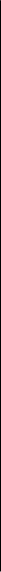
Contents
Safety........................................7
About your device..................................8
Network services....................................9
1. Find help.............................10
In-device help.......................................10
Support.................................................10
Update software using your PC..........11
Settings.................................................11
Access codes.........................................11
Prolong battery life..............................12
Free memory........................................13
2. Get started..........................13
Insert the SIM card...............................13
Insert the battery.................................15
Insert the memory card......................16
Charge the battery...............................17
Keys and parts......................................18
Stylus.....................................................20
Switch the device on...........................20
Lock the keys and touch screen..........21
Home screen.........................................21
Access the menu..................................22
Touch screen actions...........................22
Media key..............................................25
Change the ringing tone.....................25
Nokia support.......................................25
3. Your device.........................26
Phone setup..........................................26
Transfer content...................................26
Display indicators.................................27
Contacts bar..........................................28
Antenna locations................................29
Offline profile.......................................29
Shortcuts...............................................30
Volume and loudspeaker control.......30
Sensor settings and display
rotation.................................................31
Remote lock..........................................31
Headset.................................................32
Attach a wrist strap.............................32
Remove the SIM card...........................33
Remove the memory card...................33
4. Make calls...........................34
Touch screen during calls....................34
Calls ......................................................34
During a call..........................................35
Voice mailbox ......................................35
Answer or reject a call.........................36
Make a conference call........................36
Speed dial a phone number................37
Call waiting...........................................37
Voice dialling........................................37
Log ........................................................38
5. Write text............................40
Virtual keyboard...................................40
Handwriting.........................................41
Alphanumeric keypad..........................42


















