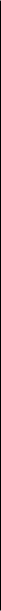
Touch input settings............................45
6. Contacts..............................45
Save and edit names and
numbers................................................46
Contacts toolbar...................................46
Manage names and numbers.............46
Default numbers and addresses.........47
Ringing tones, images, and call text
for contacts...........................................47
Copy contacts.......................................48
SIM services..........................................48
7. Messaging...........................49
Messaging main view..........................49
Write and send messages...................50
Messaging inbox..................................51
Set up e-mail........................................53
Nokia Messaging..................................53
Mailbox..................................................54
Mail for Exchange.................................56
View messages on a SIM card.............57
Cell broadcast messages.....................57
Service commands...............................57
Messaging settings..............................58
Contacts on Ovi.....................................60
8. Personalise your device......68
Change the look of your device..........68
Profiles..................................................69
9. Music folder........................69
Music player..........................................69
Ovi Music...............................................73
Nokia Podcasting.................................74
Radio.....................................................76
10. Camera..............................77
Activate the camera.............................77
Image capture......................................77
Video recording....................................82
11. Gallery...............................83
View and organise files.......................83
View images and videos.....................84
Organise images and videos...............85
12. Nokia Video Centre...........85
View and download video clips..........85
Video feeds...........................................87
My videos..............................................87
Transfer videos from your PC..............88
Video centre settings...........................88
13. Web browser....................89
Browse the web...................................89
Browser toolbar...................................90
Navigate pages....................................91
Web feeds and blogs...........................91
Widgets.................................................91
Content search.....................................92
Bookmarks............................................92
Empty the cache...................................93
Connection security.............................93
14. Connectivity......................94
Contents


















