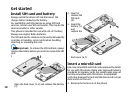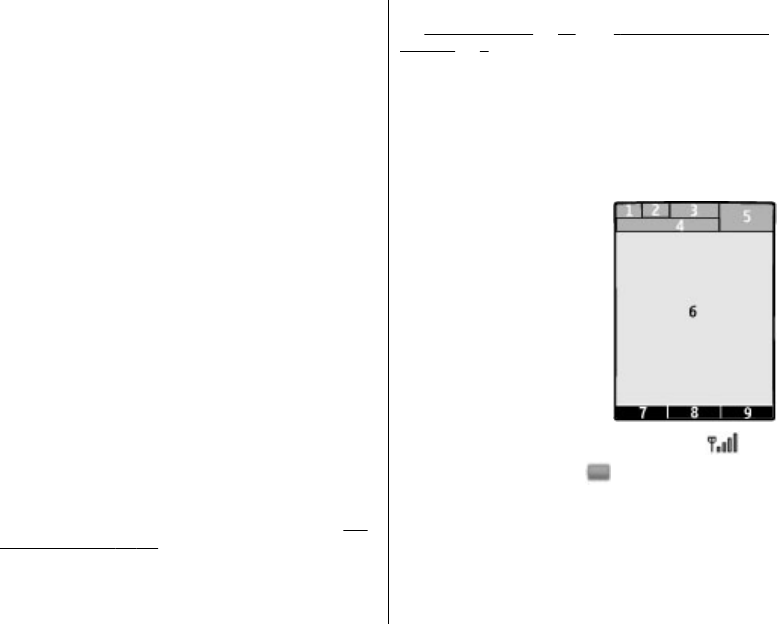
8 — Keypad
9 — Display
10 — Navi™ key: hereafter referred to as the scroll key
11 — Right selection key
12 — End key
13 — Microphone
14 — Loudspeaker
15 — Volume down key
16 — Volume up key
17 — Strap eyelet
18 — Nokia AV Connector (3.5 mm)
19 — Micro USB cable connector
20 — Power key
21 — Camera lens
Switch the phone on and off
To switch the phone on or off, press and hold the power
key.
If the phone prompts for a PIN or a UPIN code, enter
the code (displayed as ****).
The phone may prompt you to set the time and date.
Enter the local time, select the time zone of your
location in terms of the time difference with respect to
Greenwich Mean Time (GMT), and enter the date.
See
"Date and time," p. 28.
When you switch on your phone for the first time, you
may be prompted to get the configuration settings
from your service provider (network service). For more
information, refer to Connect to support.
See
"Configuration", p. 31, and "Configuration setting
service", p. 8
Standby mode
When the phone is ready for use, and you have not
entered any characters, the phone is in the standby
mode.
Display
1 — Signal strength of the cellular network
2 — Battery charge status
3 — Indicators
4 — Name of the network or the operator logo
5 — Clock
6 — Display
7 — Function of the left selection key
13