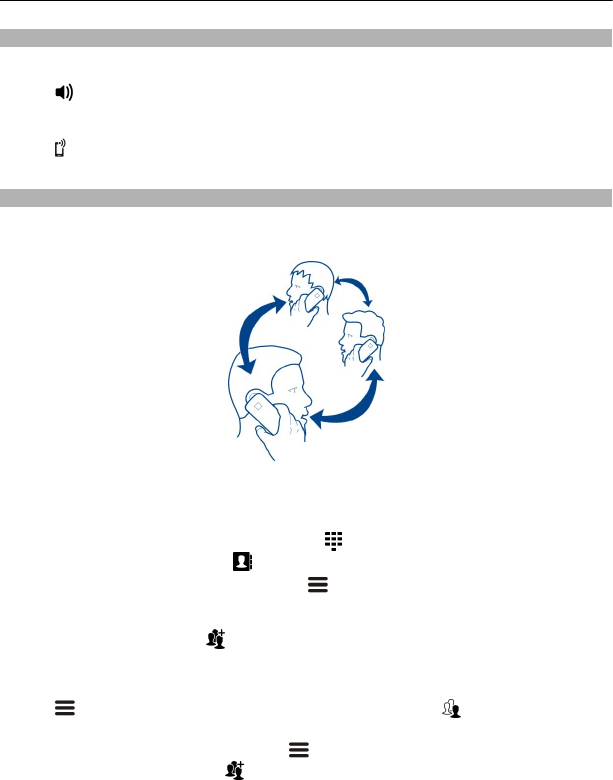
Switch the loudspeaker on during a call
To allow others in the room to join in with a call, switch the built-in loudspeaker on.
Select
.
Switch the loudspeaker off
Select
.
Make a conference call
You can have a conference call with up to six people, including yourself. Conference
calls are a network service.
Video conference calls are not supported.
1 Make a call to the first person.
2 To make a call to another person, select
. Type in the phone number, or to
search for a contact, select
. The first call is put on hold.
3 When the new call is answered, select
> Conference.
Add another person to a conference call
Call the person, then select
.
Have a private conversation with one person in the conference call
Select
> Show participants. Go to the person, then select . The conference call
is put on hold on your phone. The other people continue the conference call.
To return to the conference call, select
> Conference. Or, if there are more than
three people in the call, select
.
40 Telephone


















