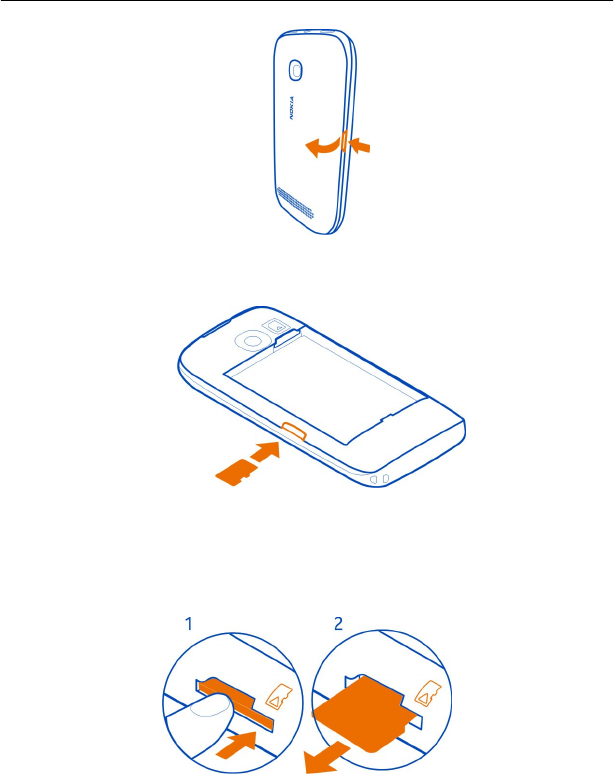
2 Make sure the contact area of the memory card is facing down, and insert the
card. Push the card in, until it locks into place.
3 Replace the back cover.
Remove the memory card
1 Push the card in, until it is released.
2 Pull the card out.
Get started 9


















