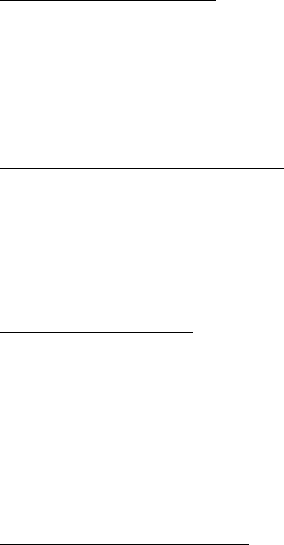
108
Format the memory card
When a memory card is formatted, all data on the card is permanently lost.
Some memory cards are supplied preformatted and others require formatting.
1. Select Options > Format memory card.
2. Select Yes to confirm.
3. When formatting is complete, enter a name for the memory card.
Back up and restore information
To back up information from phone memory to the memory card, select
Options > Back up phone memory.
To restore information from the memory card to the phone memory, select
Options > Restore from card.
You can only back up the phone memory and restore it to the same phone.
Lock the memory card
To set a password to help prevent unauthorized use, select Options > Set
password. You are asked to enter and confirm your password. The password
can be up to eight characters long.
Unlock the memory card
If you insert another password-protected memory card into your phone, you
are prompted to enter the password of the card. To unlock the card, select
Options > Unlock memory card.
Check memory consumption
To check the memory consumption and the amount of memory available on
your memory card, select Options > Memory details.


















