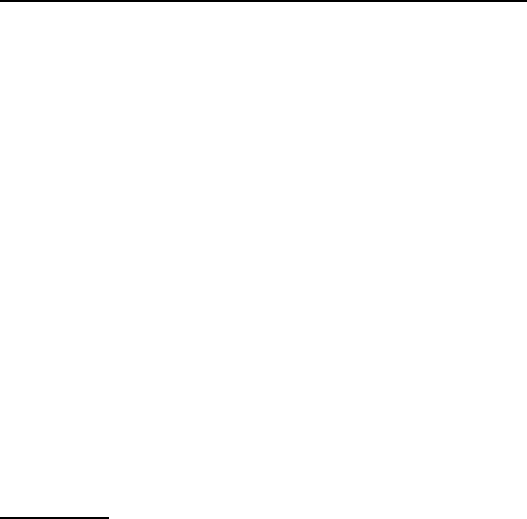
31
3. Call functions
■ Make a voice call
1. In the standby mode, enter the phone number, including the area code.
Press the clear key to delete an incorrect character.
For international calls, press * twice for the international prefix (the +
character replaces the international access code), and then enter the
country code, the area code without the leading 0, if necessary, and the
phone number.
The + character as a replacement for the international access code may not
work in all regions. In this case, enter the international access code directly.
2. To call the number, press the call key.
To adjust the volume during the call, press the volume keys.
3. To end the call, or to cancel the call attempt, press the end key.
To make a call from Contacts, select Menu > Contacts. Scroll to the desired
name; or enter the first letters of the name, and scroll to the desired name.
To call the number, press the call key.
To call a recently dialed number, press the call key in the standby mode.
The list of the last 20 numbers you called or attempted to call is shown.
Scroll to the number you want, and press the call key.
To make a push to talk call, see ”Push to talk,” p. 120.
Call mailbox
To call your call mailbox (network service), press and hold 1 in the standby mode.
Call mailbox is a network service. Contact your service provider for the call
mailbox number.


















