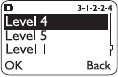
58
2.
Your phone lists each profile. Use
W
to highlight the
one you want to set the ringing options for and
press
Options
.
3.
Highlight
Customize
and press
OK
. Press
W
to
Ringing options
, then press
Select
.
4.
Highlight either
Ring
,
Ascending
,
Ring once
,
Beep
once
,
Caller groups
, or
Silent
and press
OK
Caller groups
sets the phone to
Silent
except for calls
from people in selected caller groups
(see “Caller
groups” on page 26)
.
Press
W
or
V
to highlight the desired caller group(s),
then press
Mark
to select or
Unmark
to de-select them.
Ringing tones
This is one of the settings in your phone’s Profiles (
see
page 53
). It sets the ringing tone for incoming voice calls.
If you set
Ringing Options
(
see page 57
) to
Silent
or
Beep
once
, ringing tones are automatically off.
Selecting ringing tones
1.
Press
Menu
3 (
Profiles
)
2.
Your phone lists each profile. Use
W
to highlight the
one you want to set the ringing tones for and press
Options
.
3.
Highlight
Customize
and press
OK
. Press
W
to
Ringing tones
, then press
Select
.
4.
Scroll through the options. After you hear the tone
you wish to use, press
OK
.
Ringing volume
This is one of the settings in your
phone’s Profiles (
see page 53
). It
sets the default ringing volume for
incoming voice calls, message alert
tones and the alarm.


















