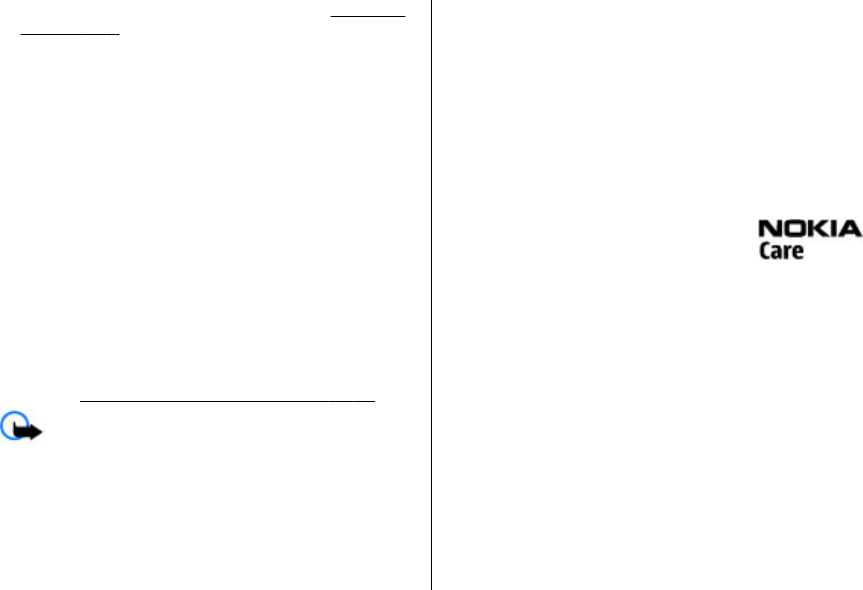
● Visit a Nokia website, or contact Nokia Care. See "Nokia
support", p. 9.
If a query remains unresolved, contact your local Nokia Care
point for repair options. Before sending your phone for
repair, always back up or make a record of data in your phone.
Software updates
Nokia may produce software updates that may offer new
features, enhanced functions, or improved performance. You
may be able to request these updates through the Nokia
Software Updater PC application. To update the device
software, you need the Nokia Software Updater application
and a compatible PC with Microsoft Windows 2000, XP or
Vista operating system, broadband internet access, and a
compatible data cable to connect your device to the PC.
To get more information and to download the Nokia
Software Updater application, visit www.nokia.com/
softwareupdate or your local Nokia website.
If software updates over the air are supported by your
network, you may also be able to request updates through
the phone.
See "Software updates over the air", p. 35.
Important: Use only services that you trust and that
offer adequate security and protection against harmful
software.
Nokia support
Check www.nokia.com.hk/support or your local Nokia
website for the latest version of this guide, additional
information, downloads, and services related to your Nokia
product.
Configuration settings service
Download free configuration settings such as MMS, GPRS, e-
mail, and other services for your phone model at
www.nokia.com.hk/settings.
Nokia PC Suite
You may find PC Suite and related information on the Nokia
website at www.nokia.com.hk/pcsuite.
Nokia Care services
If you need to contact Nokia Care services,
check the list of local Nokia Care contact
centres at www.nokia.com.hk/contactus.
Maintenance
For maintenance services, check your nearest Nokia Care
point at http://www.nokia.com.hk/repair.
Digital rights management
Content owners may use different types of digital rights
management (DRM) technologies to protect their intellectual
property, including copyrights. This device uses various types
of DRM software to access DRM-protected content. With this
device you can access content protected with WMDRM 10,
OMA DRM 1.0, OMA DRM 1.0 forward lock, and OMA DRM 2.0. If
certain DRM software fails to protect the content, content
owners may ask that such DRM software's ability to access
new DRM-protected content be revoked. Revocation may also
prevent renewal of such DRM-protected content already in
your device. Revocation of such DRM software does not affect
© 2008 Nokia. All rights reserved. 9


















