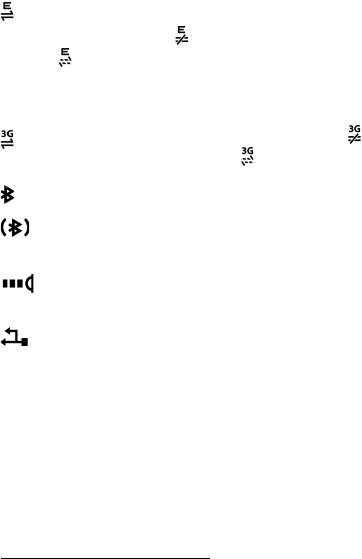
Your phone
18
A packet data connection is active in a part of the network that
supports EGPRS. indicates the connection is on hold and
that a connection is available. The icons indicate that EGPRS
is available in the network, but your device is not necessarily
using EGPRS in the data transfer.
A UMTS packet data connection is active. indicates the
connection is on hold and that a connection is available.
Bluetooth is switched on.
Data is being transmitted using Bluetooth. See “Bluetooth
connection,” p. 96.
An infrared connection is active. When infrared is active, but
there is no connection, the indicator blinks.
A USB connection is active.
Other indicators may also be shown. For push to talk indicators, see
“Push to talk,” p. 102.
■ Scroll and select
To scroll left, right, up, or down, press the edges of the scroll key. To
select the highlighted item, press the center of the scroll key.
Mark and unmark items
To mark or unmark an item in applications, press #. To mark or unmark
several consecutive items, press and hold #, and scroll up or down.
■ Menu
In the menu you can access the functions in your phone. To access the
main menu, select Menu.
To open an application or a folder, scroll to it, and press the scroll key.
To change the menu view, select Menu > Options > Change Menu view
and a view type.


















