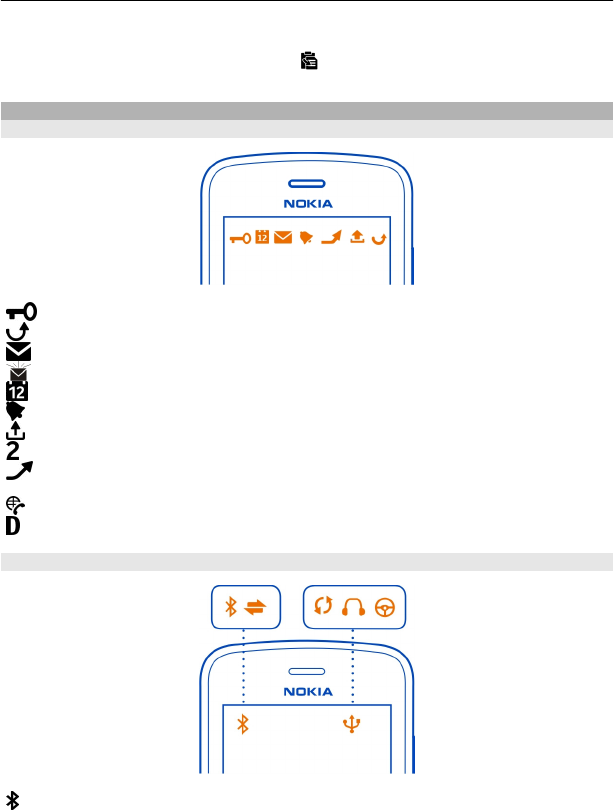
Paste text
Select and hold the text box, then select
.
Icons shown on your phone
General icons
The touch screen and keys are locked.
Someone has tried to call you.
You have unread messages.
If the message icon is blinking, your Inbox folder may be full.
You have a missed calendar event.
An alarm is set.
Messages are waiting to be sent in the Outbox folder.
You're using your second phone line.
Incoming calls are forwarded to another number. If you have two phone lines,
a number indicates the active line.
Your phone is ready for an internet call.
A data call is active.
Bluetooth and USB icons
Bluetooth is on.
Basic use 29


















