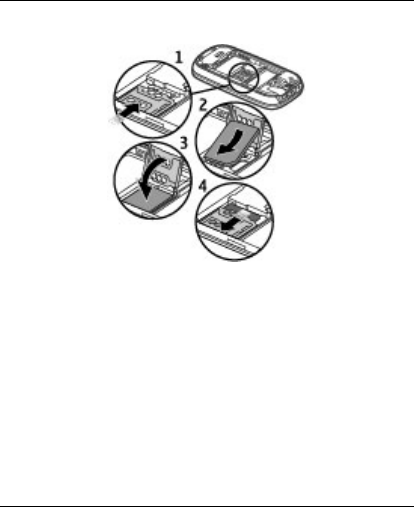
1 Remove the battery if inserted, and slide the SIM card
holder to unlock.
2 Open the card holder.
3 Insert the SIM card into the holder with the contact
surface facing down.
4 Close the card holder.
5 Slide the card holder to lock.
Get started 15
© 2009 Nokia. All rights reserved. 15


















