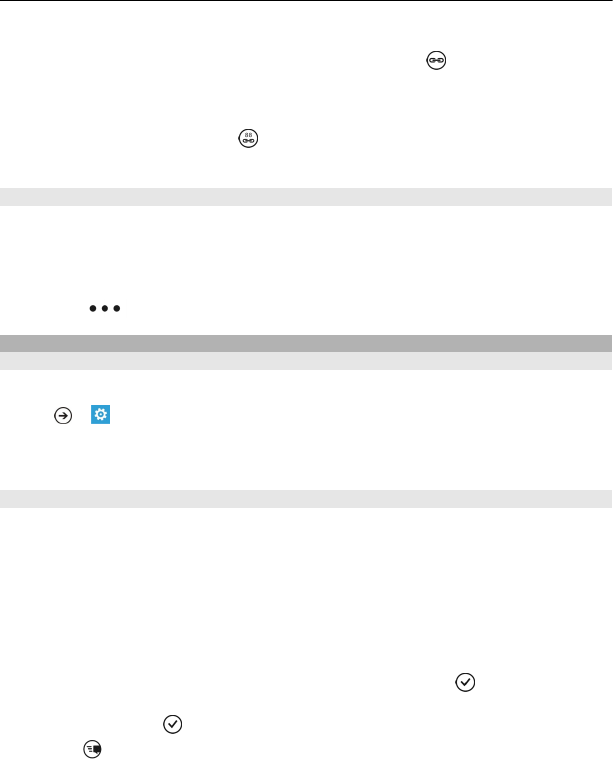
Link two or more contacts
1 Select the main contact you want to link to, and select
.
2Select choose a contact and the contact to be linked.
Unlink a contact
1 Select the main contact and
.
2 Select the contact to be unlinked and unlink.
Copy contacts from a SIM card to your phone
If you have contacts stored on your SIM card, you can copy them to your phone. You
can add more details to contacts that are stored on your phone, such as alternative
phone numbers, addresses, or a picture.
1Select People.
2Select
> settings > import SIM contacts.
Social networks
Set up an account
Set up your social networking service accounts.
Select
> and email+accounts.
Select add an account and the name of the service, and follow the displayed
instructions.
Change your profile picture
When you set up a Facebook or Windows Live account on your phone, your profile
picture from one of these social networking services also becomes the picture in your
contact card on your phone. If you change your picture on your phone, you can update
your Facebook and Windows Live profiles at the same time.
Select People, and swipe to all.
1 Select your own contact card and your picture.
2 Select your picture again, and in the Pictures hub, select a new picture.
3 Drag the picture around to adjust the cropping, and select
.
4 To set where to update your picture, select Post to, select or clear the check
boxes, and select
.
5Select
.
36 Contacts & social networking services


















