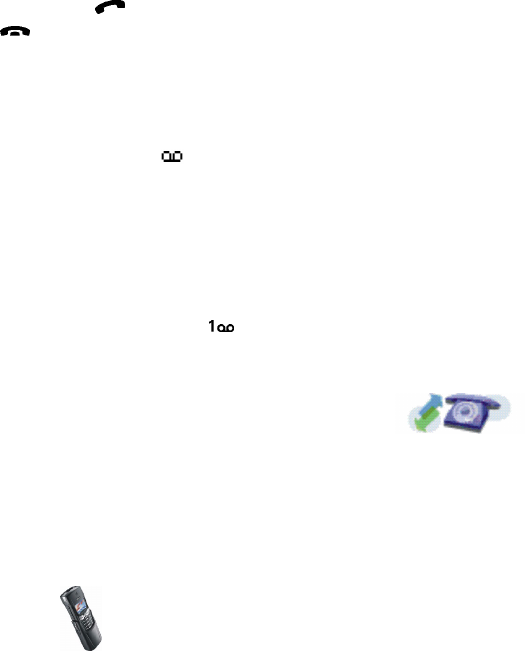
Call functions and phone book
33
Copyright
© 2002 Nokia. All rights reserved.
During a call, press to answer the waiting call. The first call is put on hold.
Press to end the active call.
■ Voice mailbox
Voice mailbox is a network service. For more information and for the voice
mailbox number, contact your service provider.
If supported by the network, will indicate new voice messages.
Setting your voice mailbox number
1. Press Menu, select Messages and Voice messages.
2. Select Voice mailbox number.
3. Key in your voice mailbox number and press OK to save it.
Calling your voice mailbox
1. In standby mode, press and hold .
2. If the phone asks for the voice mailbox number, key it in and press OK.
■ Call register
The phone registers the phone numbers of missed, received
and dialled calls, as well as the approximate length and cost
of your calls.
The phone only registers missed and received calls if the network supports these
functions, and the phone is switched on and within the network’s service area.


















