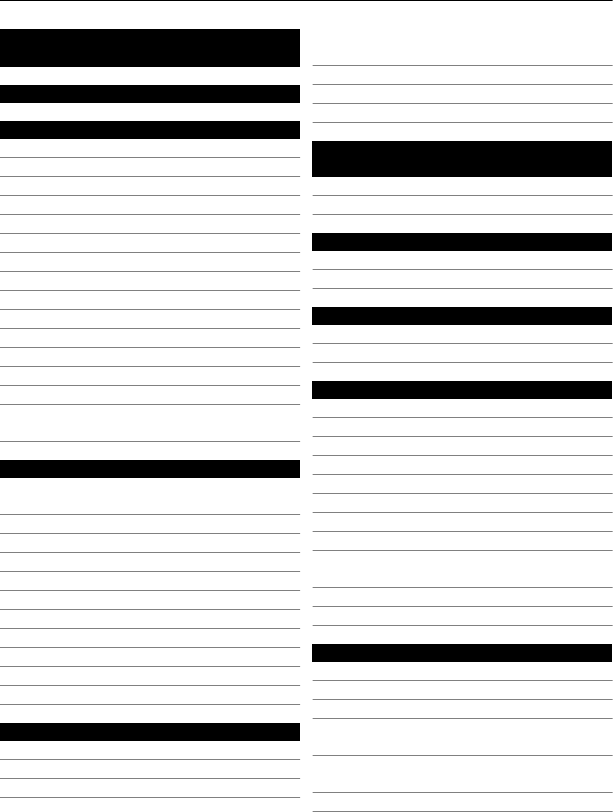
Contents
Safety 4
Get started 6
Keys and parts 6
Back, start, and search keys 7
Insert the SIM card 8
Charge your phone 9
Antenna locations 12
Switch the phone on or off 12
Create your Windows Live ID 13
Windows Live ID 13
Nokia account 14
Copy contacts from your old phone 14
Lock or unlock the keys and screen 15
Headset 16
Change the volume 17
Access codes 17
Set your phone to sync with your
computer 18
Basics 18
About the start screen and apps
menu 18
Touch screen actions 19
Use your phone when it's locked 21
Switch between open apps 22
Personalise your phone 22
Write text 24
Search your phone and the web 27
Control your phone with your voice 27
Indicators on the status bar 28
Use your phone in flight mode 28
Increase battery life 29
Calls 30
Call a contact 30
Call the last dialled number 30
Call your voice mailbox 30
Divert calls to your voice mailbox or
another phone number 30
Make a conference call 31
Silence an incoming call 32
Use your voice to call a contact 32
Contacts & social networking
services 32
Contacts 32
Social networks 36
Internet 37
Internet connections 37
Internet 40
Messaging & mail 41
Messages 41
Mail 44
Camera 46
About the camera 46
Take a picture 47
Record a video 47
Camera tips 47
Take a self-portrait 48
Take a close-up picture 48
Take a picture in the dark 48
Take a picture of a moving object 49
Save location information to your
pictures and videos 49
Send a picture or video 49
Share your pictures and videos 50
Your pictures 51
About the Pictures hub 51
View pictures 51
Mark a picture as a favourite 52
Upload pictures and videos to the
web 52
Change the background in the
Pictures hub 52
Create an album 53
2Contents


















