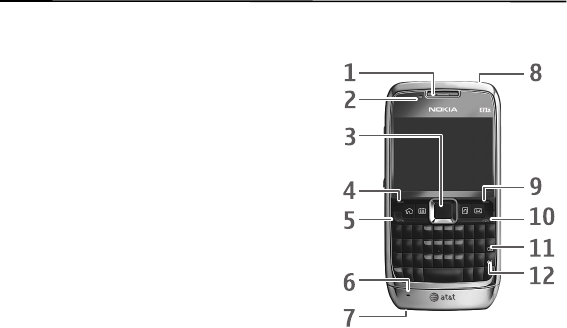
13
■ WLAN connections
Always enable one of the available encryption methods to increase the security of your
wireless LAN connection. Using encryption reduces the risk of unauthorised access to your
data.
You can use WLAN during a voice call or when packet data is active. You can only be
connected to one WLAN access point device at a time, but several applications can use the
same internet access point. When the device is in the Offline profile, you can still use WLAN,
if available. Remember to comply with any applicable safety requirements when
establishing and using a WLAN connection. See
"WLAN wizard," p. 49
If you move the device to another location within the WLAN and out of range of a WLAN
access point, the roaming functionality can automatically connect your device to another
access point that belongs to the same WLAN. As long as you remain within range of access
points that belong to the same network, your device can stay connected to the network.
To check the unique media access control (MAC) address that identifies your device, for
example to configure the MAC address of your device to a WLAN router, enter *#62209526#
on the device keypad. The MAC address is shown on the device display.
2. Your phone
■ Keys and parts
1. Earpiece
2. Light sensor
3. Navi™ key; hereafter referred to as scroll key
4. Left selection key
5. Call key
6. Microphone
7. Charger connector
8. Power key
9. Right selection key
10. End key
11. Backspace key
12. Enter key
E71x_ENv1_UG_9210644.fm Page 13 Wednesday, December 17, 2008 4:16 PM


















