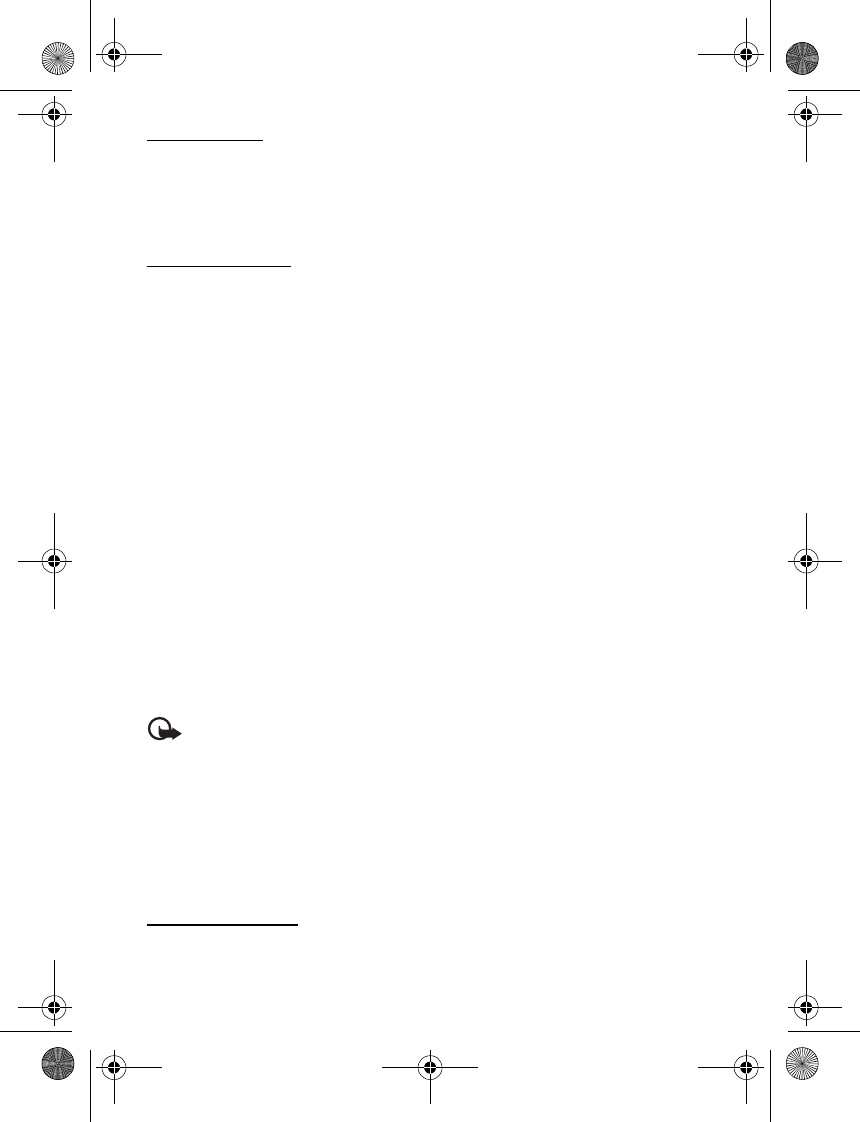
20
Service inbox
The phone can receive service messages (network service) (pushed messages) sent by your
service provider. To read this service message, select Show. If you select Exit, the message
is moved to the Service inbox. To set the phone to receive service messages, select Menu >
MEdia Net > Settings > Service inbox settings > Service messages > On.
Browser security
Security features may be required for some services, such as banking services or online shopping.
For such connections you need security certificates and possibly a security module, which may
be available on your SmartChip card. For more information, contact your service provider.
■ MEdia Mall
This menu provides access to the Mall website. The Mall provides links to a variety of content
that may be purchased and downloaded to your phone.
If you have questions about billing or about accessing this website, please contact your
service provider.
■ Games and Applications
Your phone software may include some games and Java applications specially designed for
this Nokia phone.
To view the amount of memory available for game and application installations, select
Menu > Games & Apps > Options > Check memory. To launch a game or an application,
select Menu > Games & Apps > Games, or Application. Scroll to a game or an application,
and select Open. To download a game or an application, select Menu > Games & Apps >
Options > Downloads > Game downloads or App. downloads. Your phone supports J2ME
™
Java applications. Make sure that the application is compatible with your phone before
downloading it.
Important: Only install and use applications and other software from trusted
sources, such as applications that are Symbian Signed or have passed the Java
Verified
TM
testing.
Note that when downloading an application, it may be saved in the Games menu instead of
the Application menu.
■ My Stuff
The My Stuff menu contains the Tones & Gr., Multimedia, and Tools menus.
Tones & Graphics
In this menu, you can manage themes, graphics, recordings, and tones. These files are
arranged in folders.
2600_ENv1_9211380.fm Page 20 Thursday, August 7, 2008 2:47 PM


















