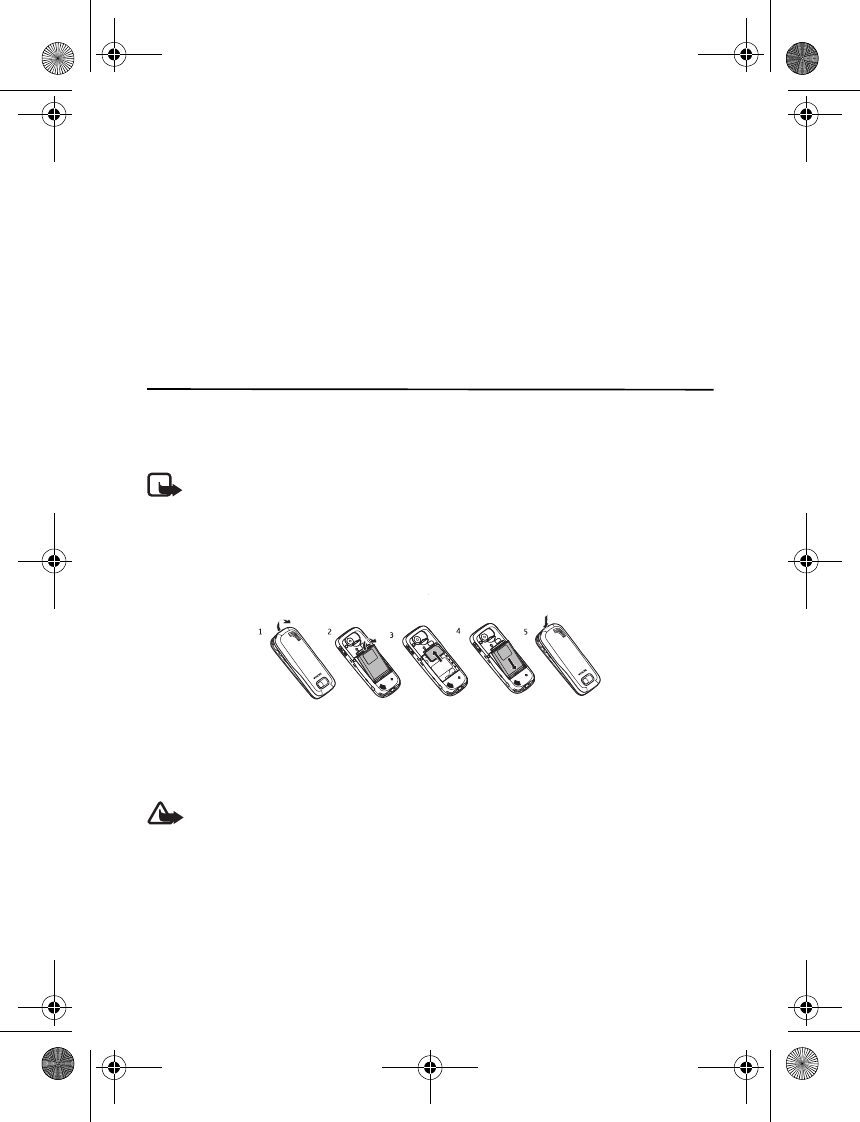
7
The PIN code supplied with the SmartChip card, protects the card against unauthorized use.
The PIN2 code supplied with some SmartChip cards, is required to access certain services.
If you enter the PIN or PIN2 code incorrectly three times in succession, you are asked for the
PUK or PUK2 code. If you do not have them, contact your local service provider.
The module PIN is required to access the information in the security module of your
SmartChip card. The signing PIN may be required for the digital signature. The restriction
password is required when using the call restriction service.
Select Menu > Settings > Security to set how your phone uses the access codes and
security settings.
1. Get started
■ Install the SmartChip card and battery
Always switch the device off and disconnect the charger before removing the battery.
Note: Always switch off the power and disconnect the charger and any other device
before removing the covers. Avoid touching electronic components while changing
the covers. Always store and use the device with the covers attached.
• Push the release button and remove the back cover (1) and the battery (2).
• Insert the SmartChip card (3).
• Insert the battery (4) and replace the back cover (5).
■ Charge the battery
Warning: Use only batteries, chargers, and enhancements approved by Nokia for use
with this particular model. The use of any other types may invalidate any approval
or warranty, and may be dangerous.
Check the model number of any charger before use with this device. This device is intended
for use when supplied with power from the AC-3 or AC-3U charger.
This device is intended to use the BL-5BT battery.
For availability of approved enhancements, please check with your dealer. When you disconnect
the power cord of any enhancement, grasp and pull the plug, not the cord.
2600_ENv1_9211380.fm Page 7 Thursday, August 7, 2008 2:47 PM


















