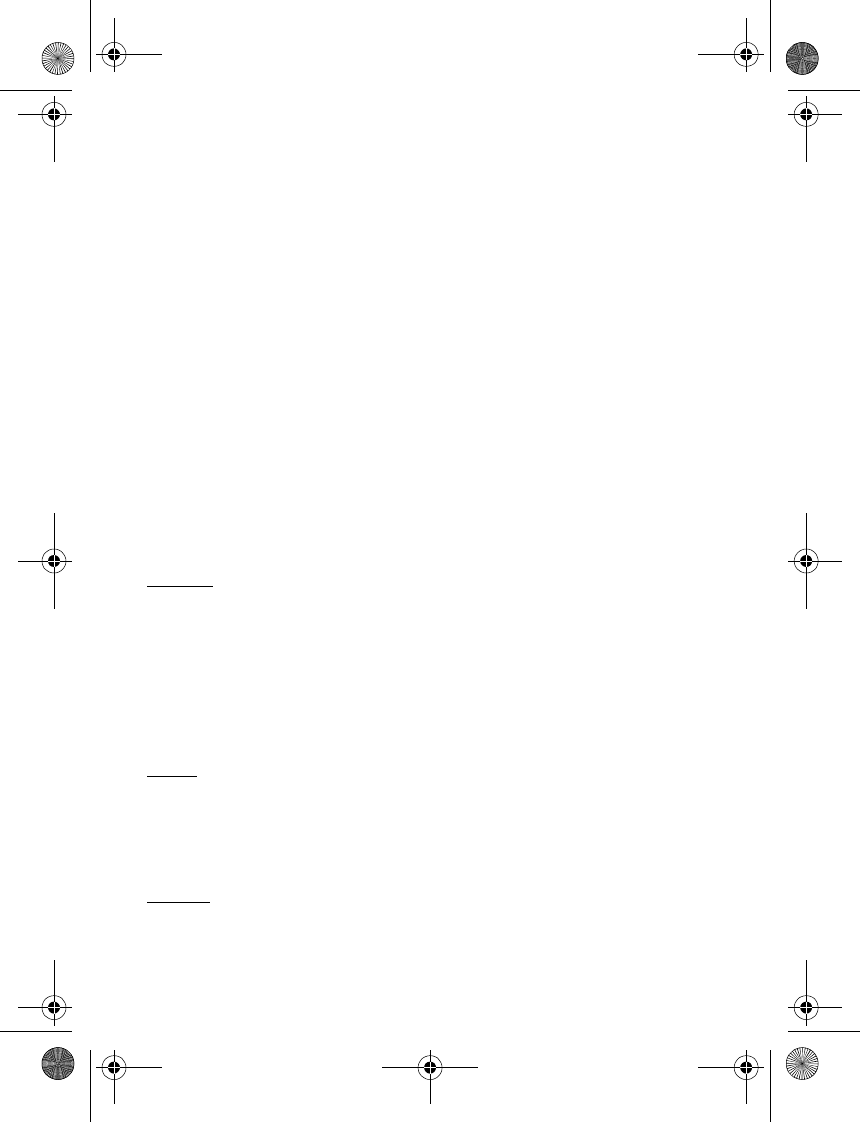
23
Scroll to the name to which you want to add a new number or text item, and select Details >
Options > Add Detail.
To copy a contact, select Menu > Address Book > Names > Options > Copy Contact. You
can copy names and phone numbers between the phone contact memory and the SmartChip
card memory. The SmartChip card memory can save names with one phone number attached
to them.
You can send and receive a person’s contact information from a compatible device that
supports the vCard standard as a business card. To send a business card, find the contact
whose information you want to send, and select Details > Options > Send Business Card >
Via multimedia, Via text message or Via Bluetooth. When you receive a business card, select
Show > Save to save the business card in the phone memory. To discard the business card,
select Exit > Yes.
Select Menu > Address Book > Settings and from the following:
Memory in use — to select SmartChip card or phone memory for your contacts
Address Book view selected — to select how the names and numbers in contacts are displayed
Check memory — to view the free and used memory capacity
■ Settings
You can adjust various phone settings in this menu. To reset some of the menu settings to
their original values, select Menu > Settings > Reset device.
Profiles
Your phone has various setting groups called profiles for which you can customize the phone
tones for different events and environments.
Select Menu > Settings > Set profile, the desired profile, and Activate to activate the selected
profile, Customize to personalize the profile, or Timed to set the expiry time for the active
profile. When the time set for the profile expires, the previous profile that was not timed
becomes active.
To activate silent mode, you can also press and hold #.
Tones
Select Menu > Settings > Tones, and change any of the available options for the active
profile. Your phone supports mp3 format ringing tones. You can also set your recordings
as ringing tones.
To set the phone to ring only for a selected caller group, select Alert for:.
Display
To save battery power with the power saver, select Menu > Settings > Display > Power
saver > On. A digital clock is displayed when no function of the phone is used for a certain
period of time.
2600_ENv1_9211380.fm Page 23 Thursday, August 7, 2008 2:47 PM


















