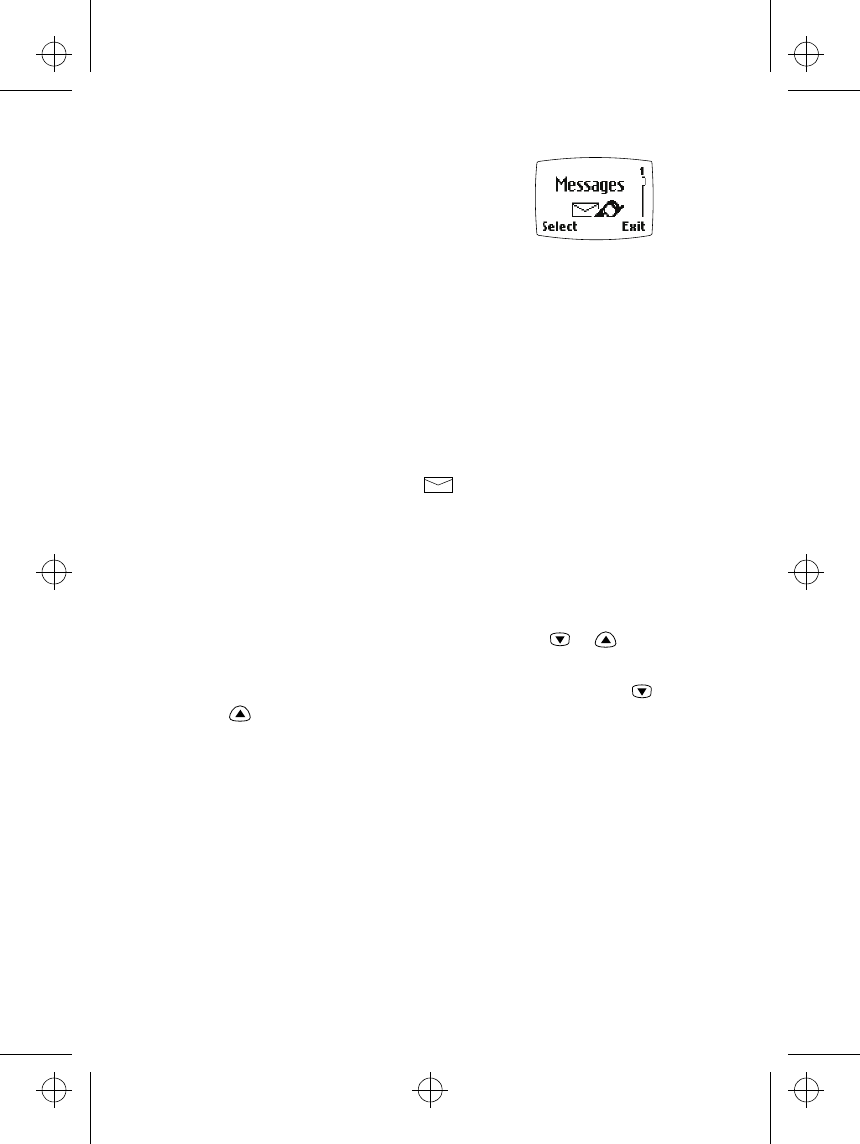
38
6. Messages
(Menu 1)
About Messages
This menu includes functions related to text (SMS) messages, voice
messages, fax and data calls, as well as service commands and the
network’s information service messages.
Reading a Text Message
(Inbox - Menu 1-1)
When you receive a text message, and the number of new mes-
sages followed by message(s) received will appear and a
short tone will be heard.
1 Press Read to read the message immediately or Exit to view
it later.
To view the message later:
Once you are in the
Messages menu, scroll with or to
Inbox, and press Select.
2 Scroll to the desired message and press Read to view it. Use
or to browse through the message and related information,
such as Sender’s phone number and Reception date and time.
3 While reading the message, press Options to access the avail-
able options, and press OK:
• Erase
• Reply
• Edit
• Use number (extracts a phone number from the message
for calling or saving
• Forward (allows you to send the message onwards)
nsm1nyen.frm Page 38 Thursday, July 2, 1998 5:56 PM


















