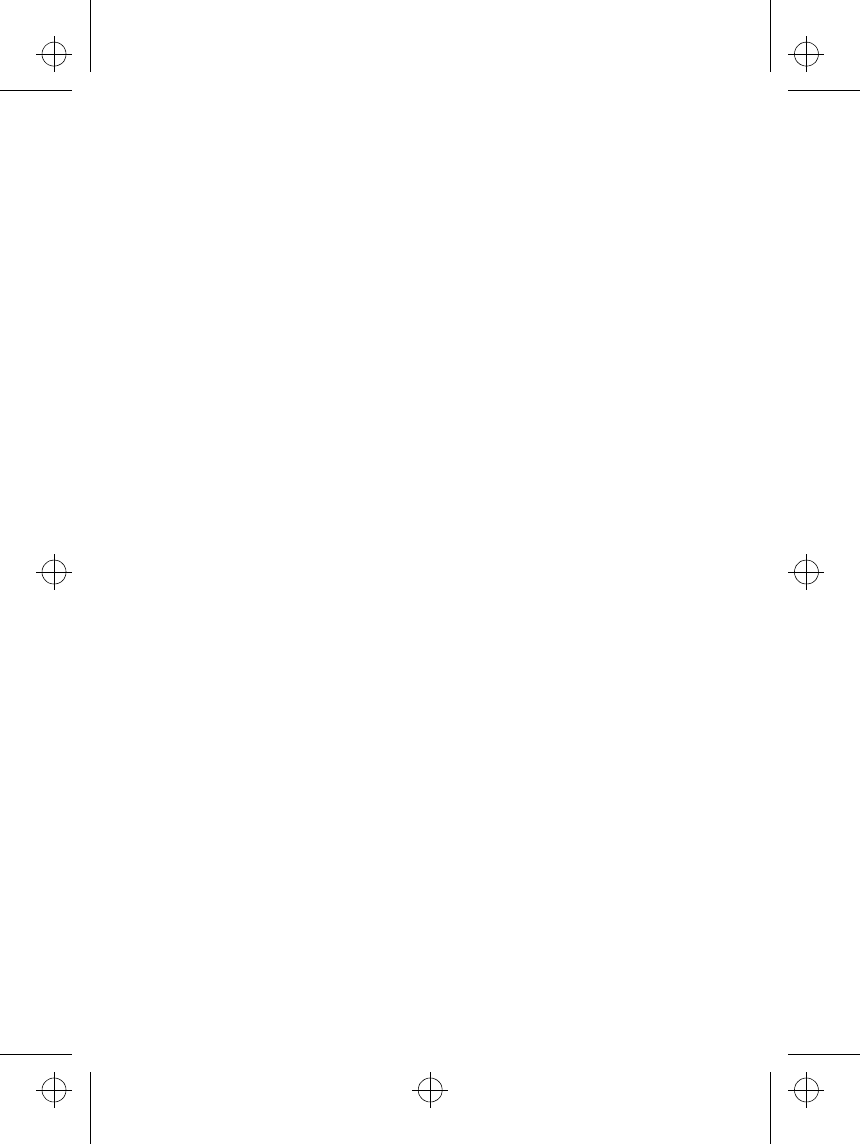
Settings (Menu 4)
55
In Automatic mode the phone automatically selects one of the cel-
lular networks available in your area; the selected network can be
GSM900, GSM1800 or GSM900/1800.
In Manual mode the phone will show a list of the available networks
and you can select the network you wish to use if this network has
a roaming agreement with your home network operator. If no such
agreement is in force, the text No Access will be displayed and
you must select another network. The phone will stay in manual
mode until the automatic mode is selected or another SIM card is
inserted into the phone.
Security Settings (Menu 4-5)
Your phone is equipped with a versatile security system to prevent
unauthorised use of the phone or the SIM card. See also chapter
Reference Information - ’Access Codes’.
PIN-Code Request (Menu 4-5-1)
Within this menu you can set the phone to ask for the PIN code of
your SIM card when the phone is switched on. You will need the PIN
code to turn this request function on.
Note that some SIM cards do not allow the PIN code request to be
turned off.
Call Barring Service (Menu 4-5-2)
This network service allows you to restrict making and receiving calls
with your phone. For this function you need the barring password.
You have the following barring modes to choose:
Outgoing calls
Calls cannot be made.
International calls
Calls cannot be made to foreign countries.
nsm1nyen.frm Page 55 Thursday, July 2, 1998 5:56 PM


















