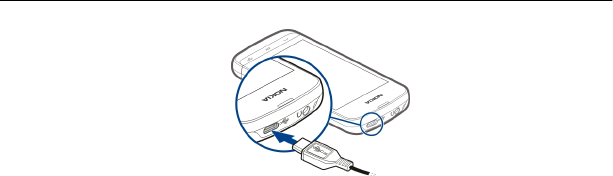
3 When the device indicates a full charge, disconnect the charger from the device,
then from the wall outlet.
You do not need to charge the battery for a specific length of time, and you can use the
device while it is charging. If the battery is completely discharged, it may take several
minutes before the charging indicator appears on the display or before any calls can be
made.
Tip: Disconnect the charger from the wall outlet when the charger is not in use. A
charger that is connected to the outlet consumes power even when it is not connected
to the device.
USB charging
You can use USB charging when a wall outlet is not available. Data can be transferred
while charging the device. The efficiency of USB charging power varies significantly, and
it may take a long time for charging to start and the device to start functioning.
1 Use a compatible USB data cable to connect your device to a compatible USB device.
Depending on the type of the device that is used for charging, it may take a while
for charging to start.
2 If the device is switched on, select the appropriate USB mode.
Only connect your device to products that have USB-IF logo.
12 Get started


















