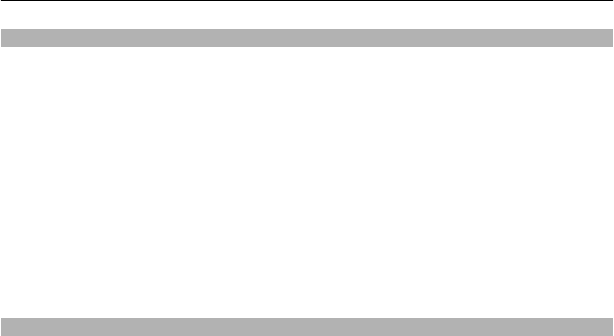
Download and update maps
To avoid cellular data transfer costs, download the latest street maps and voice guidance
files to your computer, and then transfer and save them to your device.
Use the Nokia Ovi Suite application to download the latest street maps and voice
guidance files to your compatible computer. To download and install Nokia Ovi Suite,
go to www.ovi.com.
Tip: Save new street maps to your device before a journey, so you can browse the maps
without an internet connection when traveling abroad.
If you have an older version of the Maps application installed on your device, when you
update to the latest version, the country or region maps are deleted. Before using Nokia
Ovi Suite to download new country or region maps, open and close the Maps application.
Make sure you have the latest version of Nokia Ovi Suite installed on your computer.
About positioning methods
Maps displays your location on the map using GPS, A-GPS, or network (cell ID) based
positioning.
The global positioning system (GPS) is a satellite-based navigation system used for
calculating your location. Assisted GPS (A-GPS) is a network service that sends you GPS
data, improving the speed and accuracy of the positioning.
With network (cell ID) based positioning, the position is determined through the
antenna system your cellular phone is currently connected to.
When you use Maps for the first time, you are prompted to define the internet access
point to use to download map information or use A-GPS.
To avoid network service costs, you can disable A-GPS and network (cell ID) based
positioning in your device positioning settings, but calculating your location may take
much longer. For more information about positioning settings, see the user guide of
your device.
The availability and quality of GPS signals may be affected by your location, satellite
positions, buildings, natural obstacles, weather conditions and adjustments to GPS
satellites made by the United States government. GPS signals may not be available inside
buildings or underground.
Do not use GPS for precise location measurement, and never rely solely on the location
information provided by GPS and cellular networks.
The trip meter may not be accurate, depending on the availability and quality of your
GPS connection.
Maps 47


















